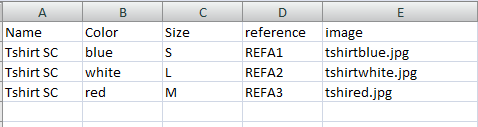Associating images to combinations in bulk by CSV import
Images can be added to products or associated to combinations using Sc import tool, whether combinations also need to be created, or if they already exist.
CREATING combinations & associating images
To create combinations and associate images at the same time, your csv file will include a column indicating combination information, and another column with the image filename or its url, like the example of this Tshirt: combinations Color and Size need to be created, with the corresponding images => a line per combination
The mapping will be
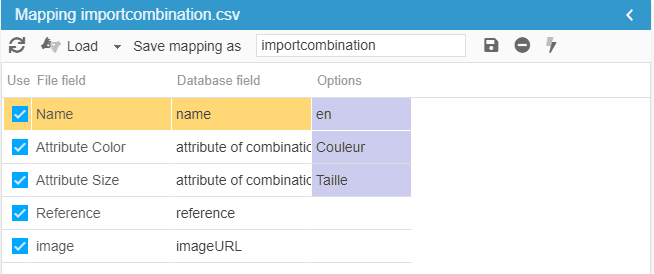
The identification options
Here, we are using the product name as identifier, which we are modifying to add combinations.
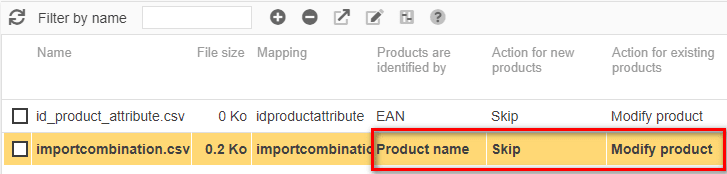
ASSOCIATING images to existing combinations
Your combinations exist and you want to associate new images. Here are the steps to follow.
The CSV file will include:
- combination identifiers on which images will be associated (here we will use the reference)
- a column for images using the image url or the name of the image file (more d'information)
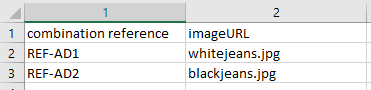
The mapping will be
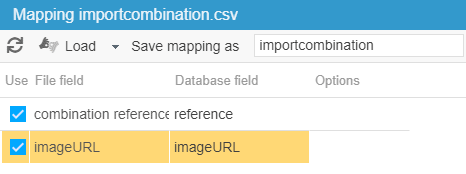
The identification options
Here we will use the combinations reference, which we will modify by adding images.
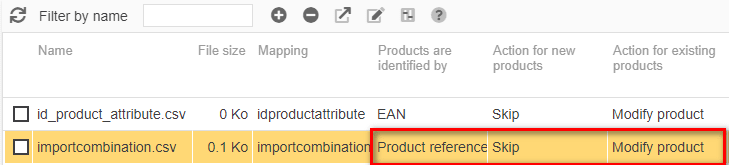
Related articles