Replacing image legends in bulk
Store Commander's CSV export and import tools are going to allow you to modify the image legends in bulk very quickly.
Replacing image legends by import requires the image IDs as well and a unique product identifier the images are associated to.
It will therefore be necessary/recommended to run a CSV export to extract this data prior to replacing image legends by import.
Your export mapping will include the fields:
- unique product identifier (ID, name, reference, etc).
- image_id
- image_legend
In the CSV file generated, you can change the image legend in the corresponding cells.
Then load this new CSV file in Store Commander's import window.
Your mapping will be:
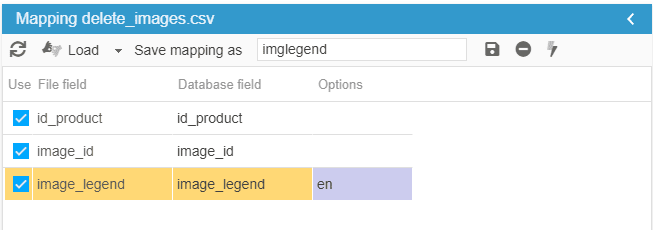
Your identification options will be id_product + modify products
Modify the legend of multiple images associated to the same product
To modify the legend of multiple images associated to the same product, you can use an export mapping such as:
id_product ; image_id ; image_legend ; image_id ; image_legend ; image_id ; image_legend
The export tool will automatically name these fields:
id_product ; image_id 1 ; image_legend 1 ; image_id 2 ; image_legend 2 ; image_id 3 ; image_legend 3
Once the legends have been modified in the generated CSV file, and you have loaded it into the CSV import window, you will be able to use the option 'load all fields by their name' ![]() .
.
Store Commander will detect and match the corresponding fields automatically.
Related articles