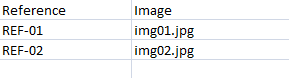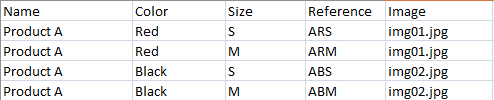Importing images in bulk
If you have hundreds or even thousands of images to add and/or associate to your products as well as your combinations, Store Commander allows you to save a significant amount of time with its CSV import tool for mass integration.
You can therefore use the CSV import tool to associate images to your products (whether they already exist in your catalog or not) and to your combinations in bulk.
If your products and combinations exist in your catalog and use a unique reference, your CSV file will include the following information:
If your products and combinations do not exist in your catalog, you can use the CSV import tool to create and associate an image to them. Your CSV file will include the following information:
When importing images, your CSV file will need to include the full path of the URL where the images are located.
For instance, if your images are stored in http://www.mysite.com/image01,jpg the CSV file will need to include this URL.
Alternatively, you can store your images in /modules/storecommander/import/images/, and in this case, your CSV file will only need to include image01.jpg.
You can create sub-folders such as /modules/storecommander/import/images/tshirts/, and in this case, your CSV file will use /tshirts/image01.jpg.
Related articles