To create a support ticket, start a search
Avoiding duplicate images after CSV import
Store Commander allows you to add one or more images to one or more products in bulk using its integrated CSV import tool.
Importing additional images to associate to a product already using images can sometimes create duplicate images.
To avoid this, Store Commander provides you with a choice of options under Tools > Settings > import
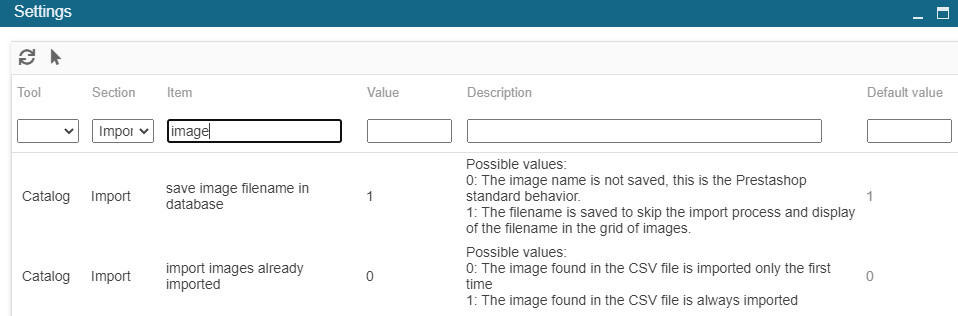
Select value '1' to save the image filename and value '0' for the same image to be imported only once.
These values are default values.
Related articles