To create a support ticket, start a search
Customizing your export mapping
Store Commander's CSV Export tool allows you to export onto a CSV file various product information, such as prices, quantities, descriptions, etc.
Within the Export window, the mapping panel is where you select the data to export and provides you with various customization options in order to generate a CSV file that suits your needs.
Indeed, you can re-organize the order of the column by a simple drag/drop:
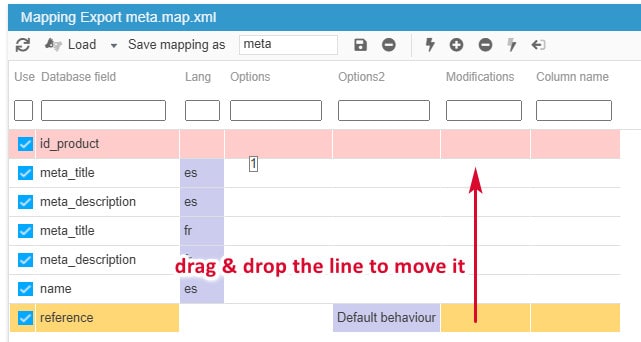
You can also rename column titles using 'Column name' (very useful to export your products onto market places):
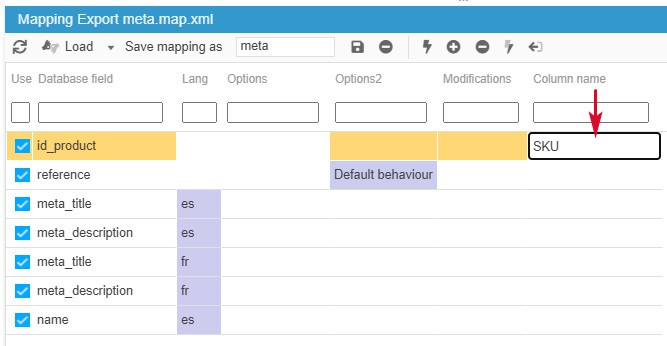
Modify information by inserting various formulas that will modify calculated fields or exported character strings for example:
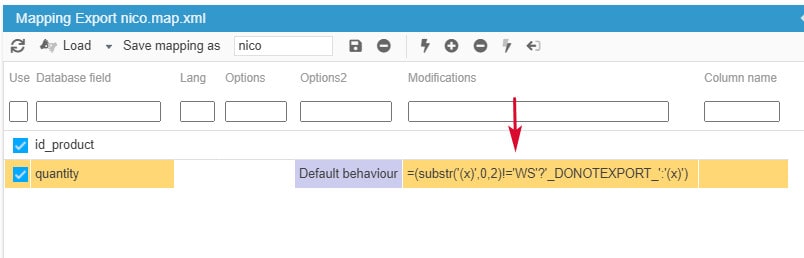
Refer to articles below for more detailed information.
Related articles

