Modifying the exported price with a calculation
You can enter a mathematical formula in the 'Modifications' column in the mapping to apply a calculation on the exported value:
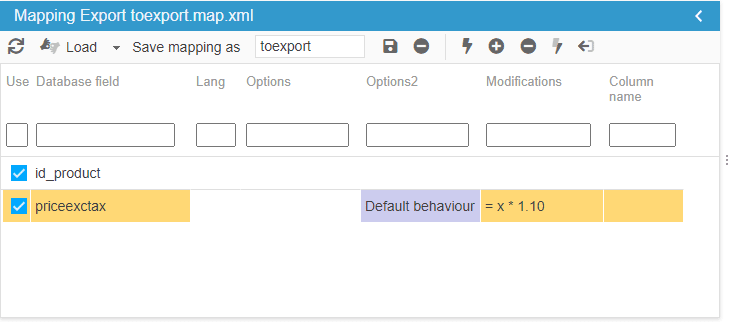
- = x * 1.10
This formula will add a 10% increase. 'x' represents the exported value
- = round ( x * 1.115 , 2 )
This formula will add a 11.5% increase and will round up to 2 decimals
- = ceil ( x * 1.115 )
This formula will add a 11.5% increase and round up to the next higher whole number
- = floor ( x * 1.115 )
This formula will add a 11.5% increase and round up to the next lower whole number
- =(x)+15
This formula will add an amount of 15. 'x' represents the exported value
- =(x)*1.2
This formula will add a 5% increase. 'x' represents the exported value
- =((x)<5?(x)+10:(x))
This formula will add 10€ if the current price is < 5€
- =((x)>5?(x)+10:(x))
This formula will add 10€ if the current price is > 5€
- =((x)<5?(x)*1.1:(x))
This formula will add 10% if the current price is > 5€
- =((x)>5?(x)*1.1:(x))
This formula will add 10% if the current price is > 5€
- = x * 1000
This formula will time the value by 1000
Related articles