How to export Pack of products
Do you sell products in a pack and don't know how to export this data? With Store Commander it's very easy thanks to its CSV export functionality.
When you are in the Store Commander interface, go to Catalogue > CSV Export and create your export script. If you don't know how to do it, then you can read this article.
For those in the know, once you have created your export script, in the mapping section you need to select your product identifier (id_product/reference/EAN etc...) and then the "Products from pack" field.
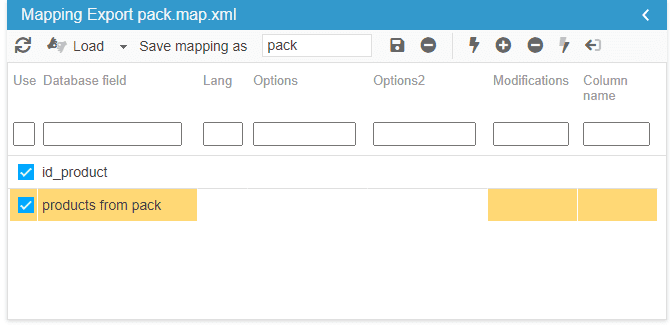
Continue the export process by saving your mapping and category selection.
The exported data will be in this format: 649#2
The exported product is id 649 with a quantity available in the 2 pack.
If variations are present in the pack, then the exported format will be like this: 357_24#1
The parent product is id 357, the variation is id 24 with a quantity of 1 available in this pack.
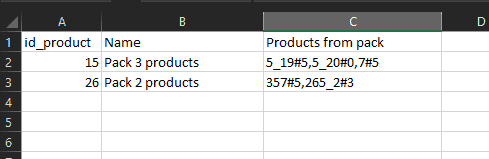
You can also create your own pack of products using the CSV import tool.
Related articles