Setting up product packs via CSV import
Managing product packs (PrestaShop native functionality) is available in Store Commander installed on PrestaShop versions 1.6.1.20 onwards.
You can create packs directly in Sc interface using the dedicated panel - see article below - or using Sc CSV import.
To add products to a pack, you need to use the id_product as well as the quantity (included in the pack) with the format id#quantity
For example: 649#2
The product ID 649 will be added to the pack with a quantity of 2
You can also add specific combinations to a pack, and in this case, the format to use in your css file will be id product_id combination#quantity
For example: 357_24#1
The combination ID 24 (belonging to product ID 357) will be added to the pack with a quantity of 1
Below is an example of a csv file with which we'll set product reference ME-00268-EX as a pack.
In this pack, we'll add 1 product and 1 combination: product ID 548 + combination ID 269 (belonging to product ID 624) - each will have a quantity of 2.
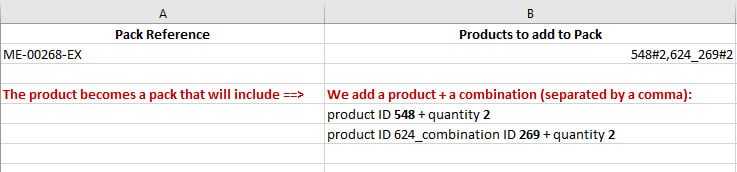
Once the file is loaded in Sc import window, the configuration will be:
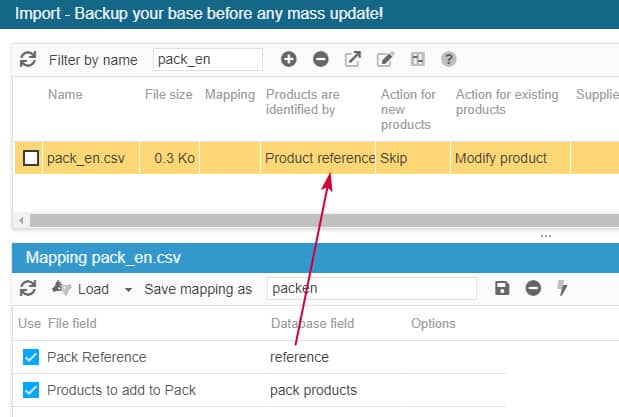
Reference ME-00268-EX is now set as a pack: the field 'Pack' is automatically set to Yes
Product ID 548 and combination ID 269 are now part of this pack, with a quantity of 2 for each.
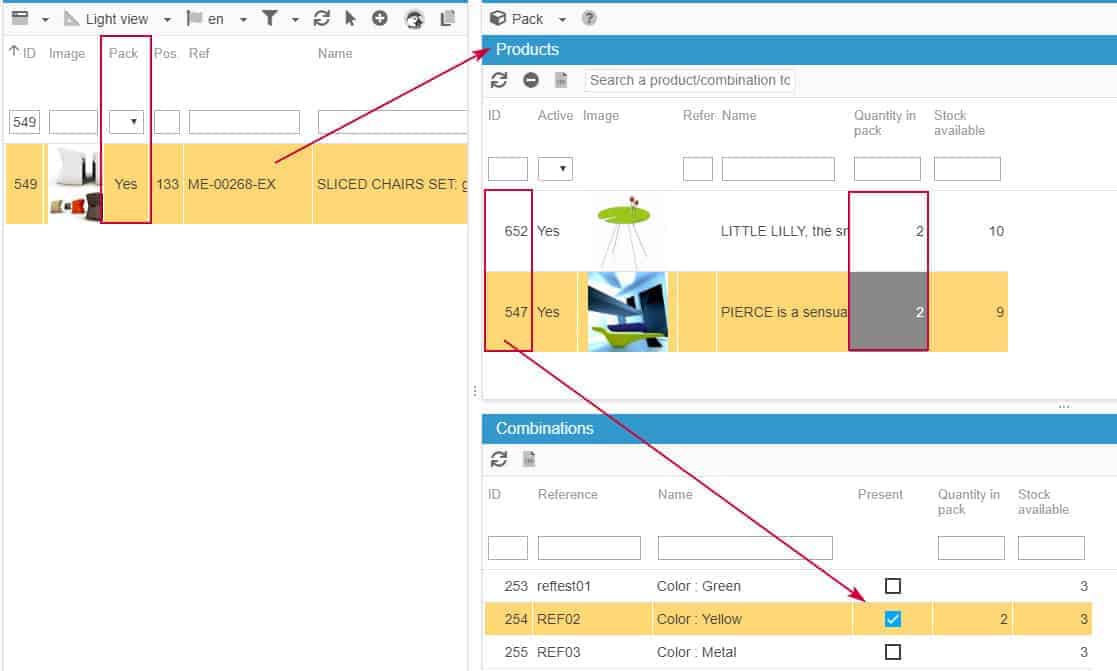
In the same import, you could also set the number of packs you want to make available to sell, meaning the stock, as well as the price.
Simply add these 2 columns to the CSV file :
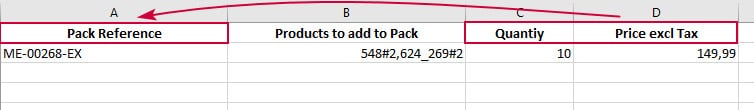
Related articles