To create a support ticket, start a search
Managing product stock with the Sc App
The central column of your Sc App includes a view dedicated to stock management, called 'Stock'
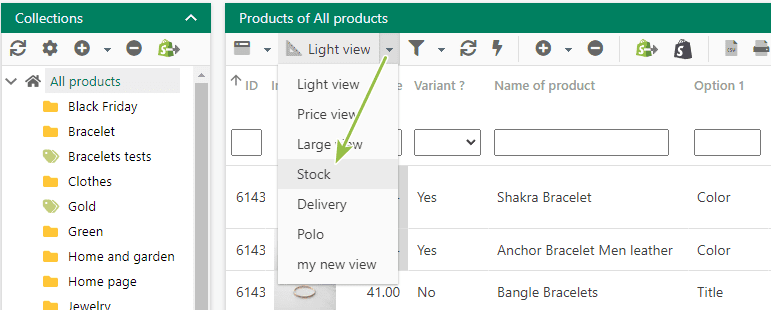
This is where you can manage all stock related information on your products: Track quantity, stock available and if out of stock option.
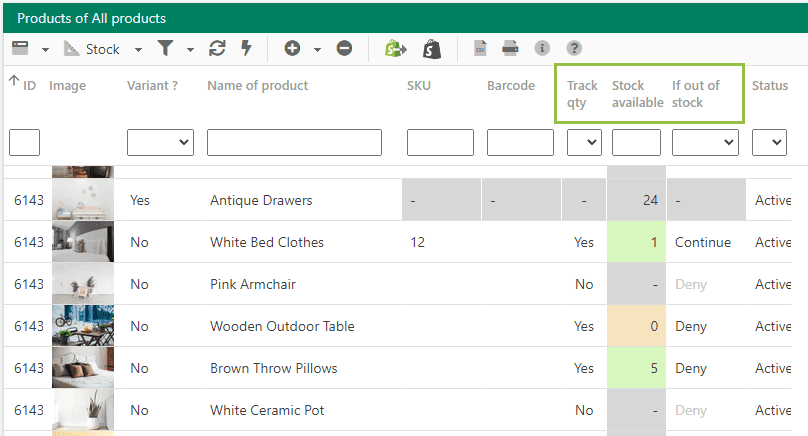
When 'Track qty' is enabled, you can edit the available stock on each of your products by double clicking the cell.
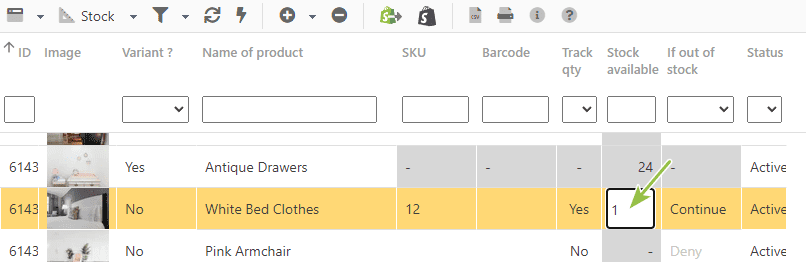
Also set the 'if ouf of stock' option by double clicking the corresponding field:
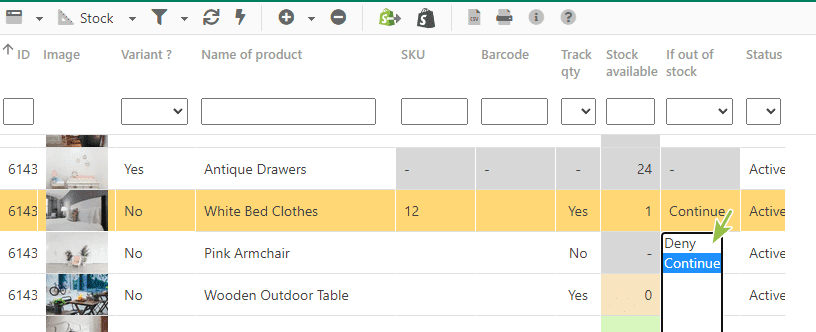
The Sc App includes various options for you to manage stock information in bulk, and you'll find more details articles below.
Related articles