How can I apply the same stock value on multiple products?
One of the Sc App key feature is to be able to apply the same value onto multiple products in just a couple of steps.
If you need to modify stock on multiple products by appplying the same value, this is where you'll be using the 'copy/paste' option of your Sc App.
First edit and modify the quantity on a product.
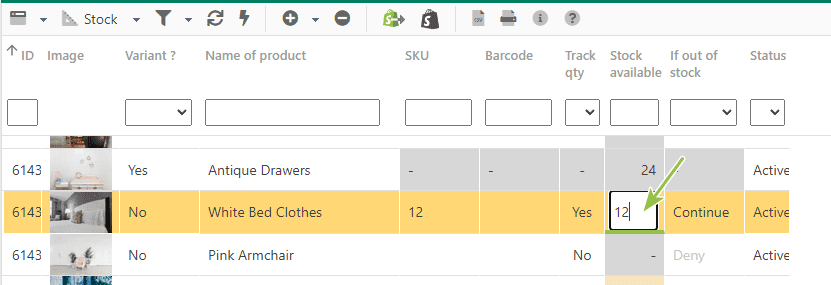
Once done, right click on the 'stock available' column to display the popup menu and select 'copy': this will copy the quantity value of that product.
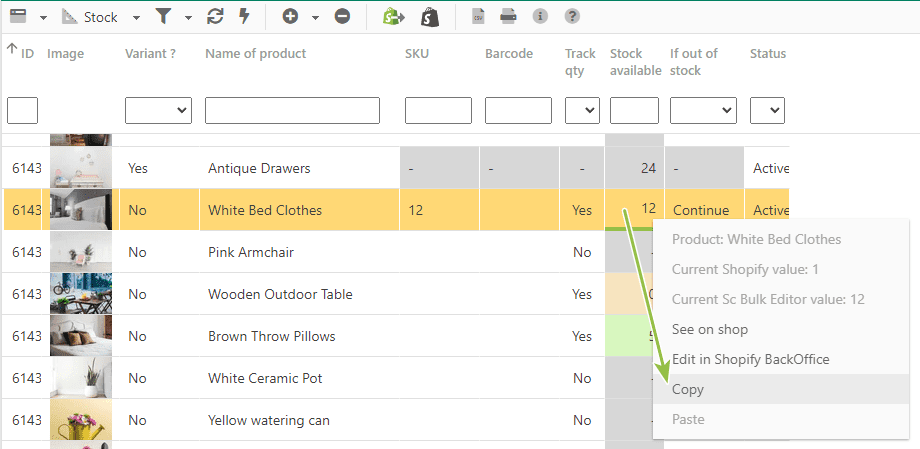
Then select all the other products that needs to have the same stock value - either using CTRL on your keyboard or the mass selection icon on the toolbar to select all products in the list - right click again the 'stock available column' and select paste.
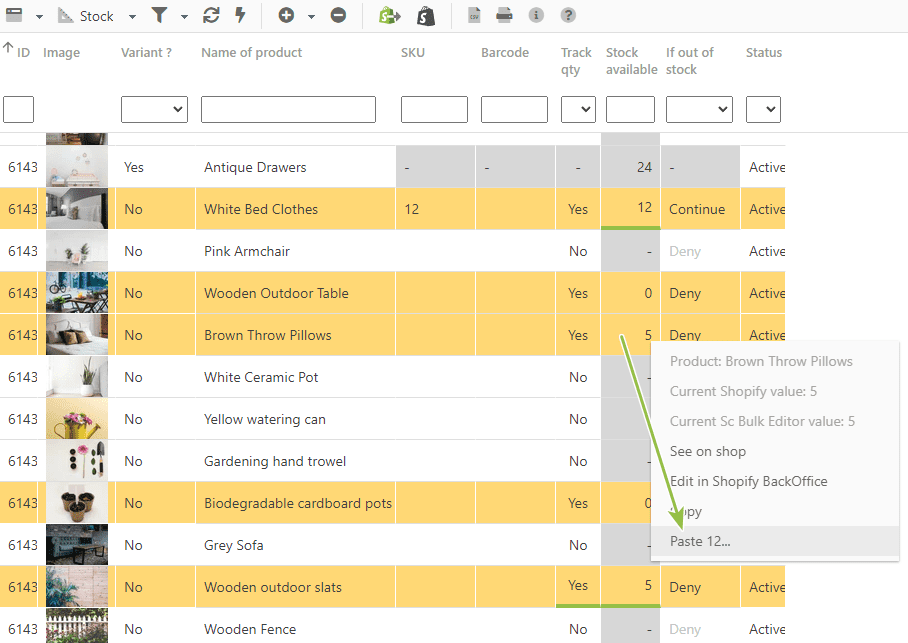
You have now applied the same stock value onto a selection of products in just seconds!