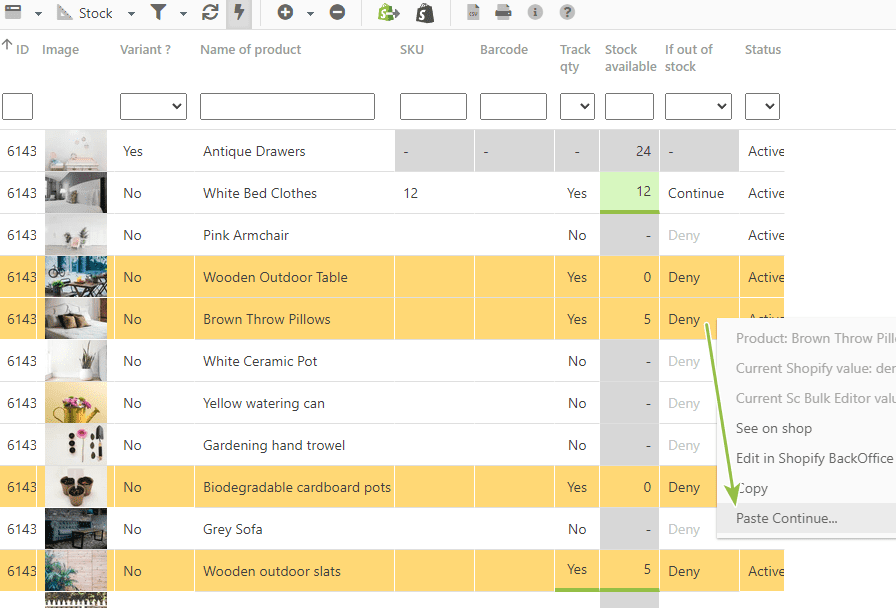To create a support ticket, start a search
How can I set the 'allow/deny orders' on products?
You can set the option to either accept or deny orders when products are out of stock. This option is called 'if out of stock' and can be found in the Stock view in your Sc App.
Double click to select the option to apply to the product.
To apply the same value to multiple products, use the copy/paste option located on the popup menu (right click).
Set the option on a first product, then right click > copy.
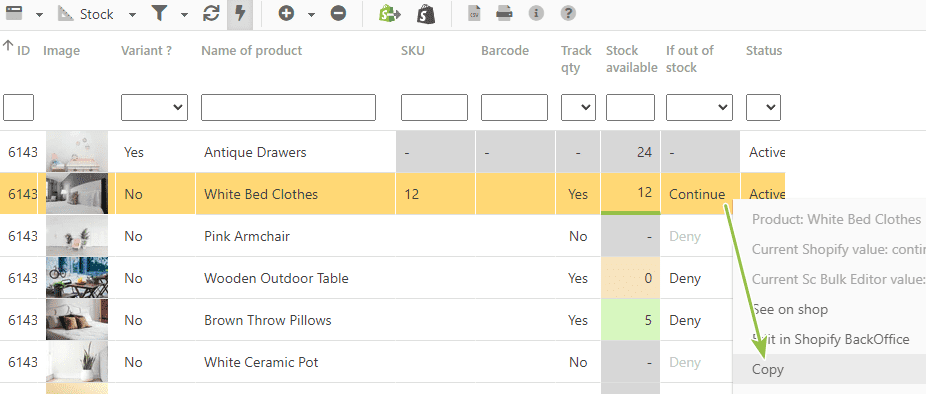
Select the other products, right click on the new value and paste. That's done!