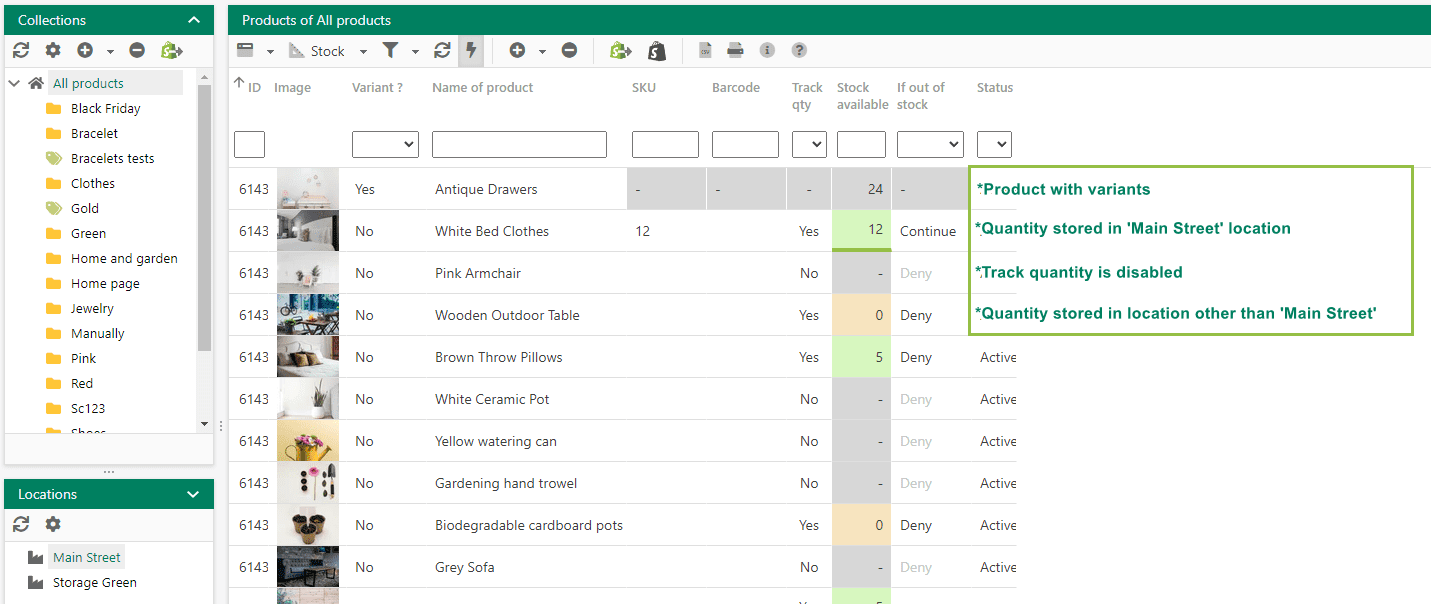To create a support ticket, start a search
What's the meaning of colors used in the Stock view?
A few colors are used in the Sc App, and colors used on specific fields in the Stock view have the following meaning.
- SKU / Barcode / Track quantity / If out of stock
- grey: the product uses variants and this option can only be modified on variants
- Stock available
- grey: 'track quantity' is disabled and/or the product uses variants
- green: the quantity value is stored in the selected location (bottom left panel)
- light orange: the quantity value is stored in a location other that the one selected (bottom left panel)