To create a support ticket, start a search
CSV Import: results are null (0 0 0)
You've started a CSV import and the results are null, like the screenshot below, then this means that one or multiple columns of your csv file contains carriage returns - usually found in descriptions, but can eventually be located in other columns.
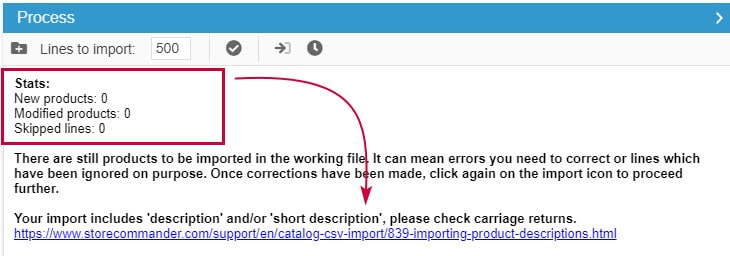
It'll be useful, even necessary to open your file with Notepad++ for you to spot the carriage return straight away.
Notepad++ is a free to download program, don't wait to install it to save yourself time.
Use SublimText if you're working on Mac.
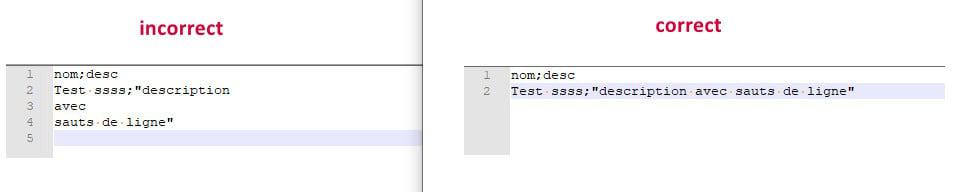
You'll need to fix this directly in the file, by either removing the returns, or introducing the corresponding html code to keep them - refer to the article below for the procedure.
Related articles