Interface Customization PRO: how does it work?
Adding new fields to Store Commander that are not native to PrestaShop requires our Interface Customization PRO.
Once the module is installed, you can access its interface from the Tools menu within Store Commander's interface.
The main interface corresponds to the classic part of the interface customization module.
To access to PRO part, click on the ![]() icon on top of the right handside colum, called 'Available fields'
icon on top of the right handside colum, called 'Available fields'
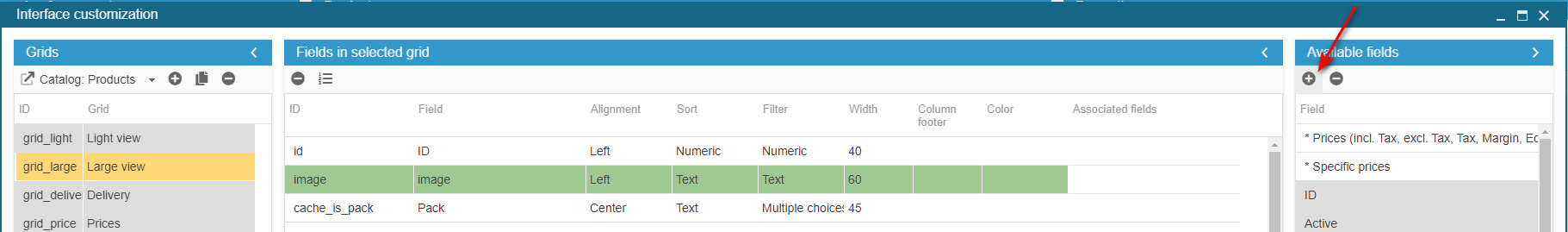
To add a field, first select where you need to add the field, from the drop down menu in the left handside column
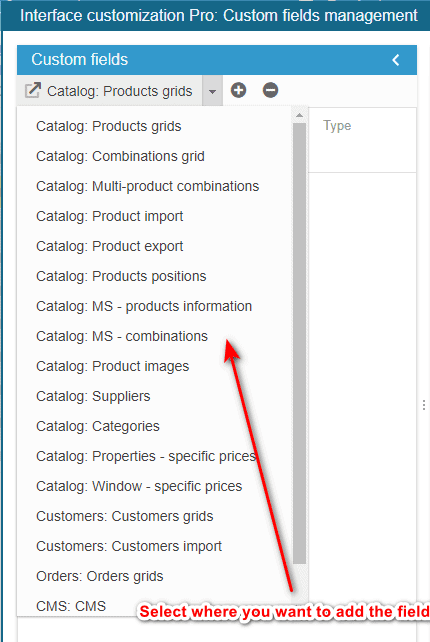
To create the field, click on the ![]() icon: name the field, enter the name of table it's in and the type
icon: name the field, enter the name of table it's in and the type
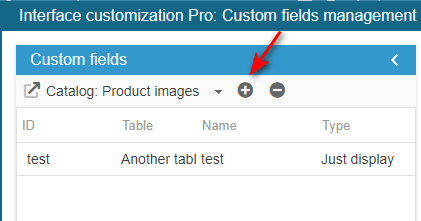
To configure the new field, select the corresponding property panel where you will be entering the SQL queries
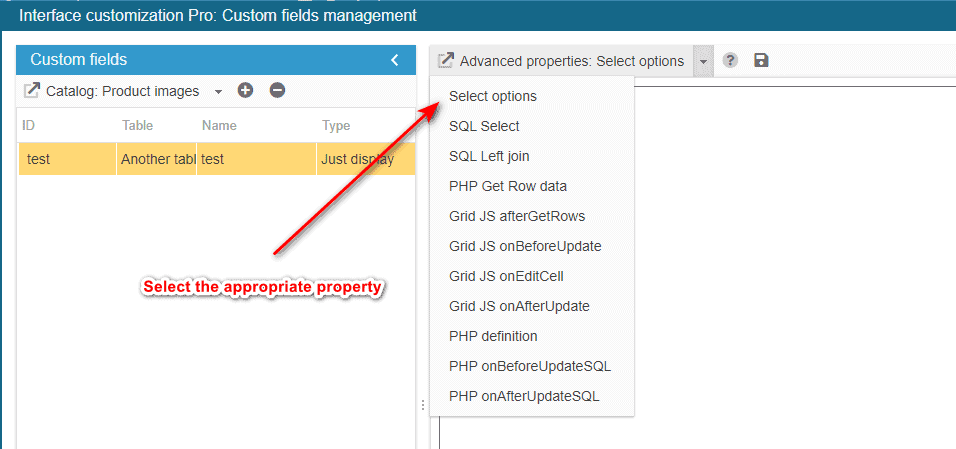
Important note: Using the PRO part of the Grids Editor requires expertise in PHP/MySQL/Javascript. There are some examples on our knowledgebase: https://www.storecommander.com/support/en/198-interface-customization-pro