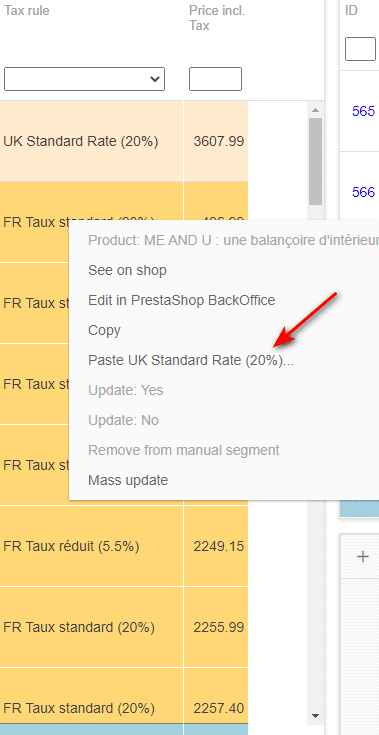Copy/Paste: applying modifications in seconds
One of Store Commander key functionality is the copy/paste.
Indeed, with this option, you can apply modifications to dozens, hundreds of products in just a few clicks!
You can for example enable a whole range of products, as follow:
Once the concerned products are displayed in the central column, enable the first product. Then you can right click on 'yes' to then paste onto the other products you would select before hand. This takes just seconds!
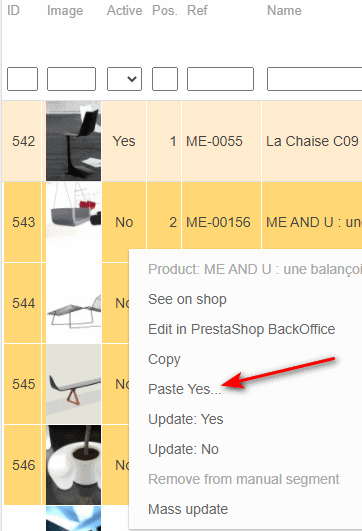
Another example: you can associate a supplier to multiple products. The principle remains the same: you display the products > you associate the supplier to the first product > right click on the supplier name to copy > select all other products > right click to paste.
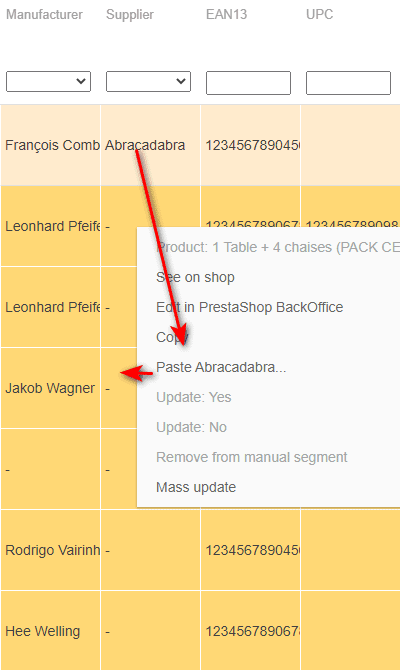
This copy/paste option also allows you to fix some information very quickly.
For instance you can see that some products are not using the correct tax rule. Fix it on one of the products, copy/paste the correct tax rule onto the other products. Ultra fast!
You can use the copy/paste option on all fields of the central views (except ID and image), but also in some properties panels like combinations, specific prices and SEO.
Working faster and more efficiently is or motto that we like to share with you :)
Related articles