Creating an automatic segment
Store Commander's Segmentation add-on allows you to create three types of smart folders.segments: manual and automatic as included in the add-on and and also customized segments upon request and quotation.
This article explains how to create an automatic smart folder/segment.
Please refer to this article to create an manual segment.
Lets take the example of a targeted emailing campaign and create a segment 'Customers who ordered at least one product in the BBQ range'.
From the Segment management panel, click on the ![]() icon on the toolbar to create your segment.
icon on the toolbar to create your segment.
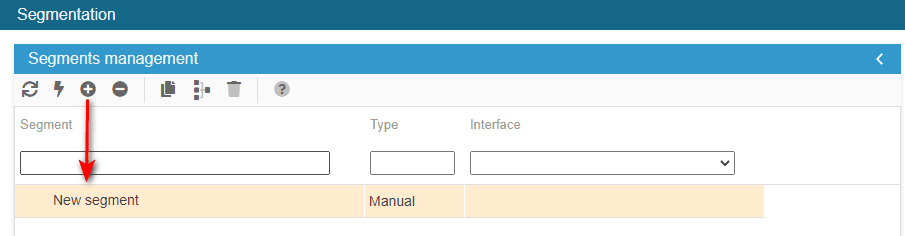
The segment is then added.
Rename the new segment by editing the cell with a double-click.
In this example we will name it 'BBQ Campaign'.
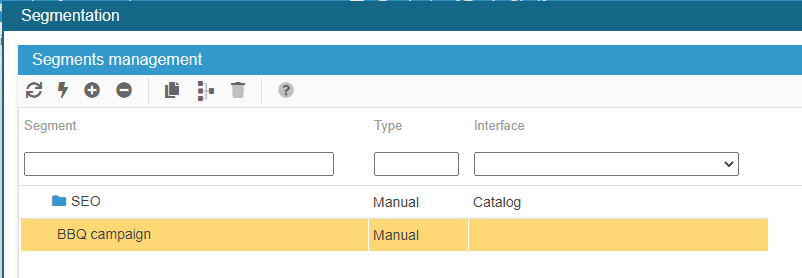
We now need to associate interfaces which the segment they will be displayed in.
In this instance Catalog & Customers.
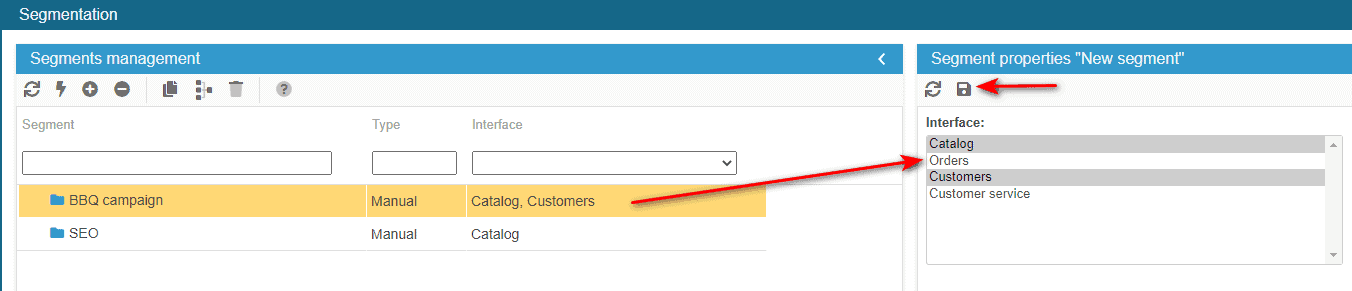
To this segment, we add 2 sub-folders:
- A manual segment called 'BBQ Products', into which we will manually drag/drop products of the BBQ category from the Catalog interface. Interface that we associate from the right hand-side panel.
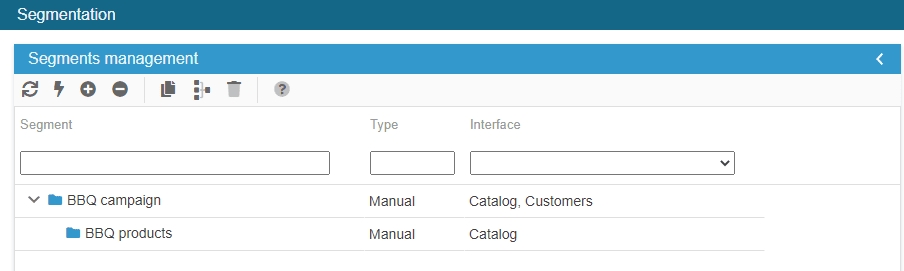
- An automatic segment called 'BBQ Customers', into which customers who order at least one product off the BBQ range will be automatically added.
For this segment, we select the type 'automatic' from the drop-down menu.
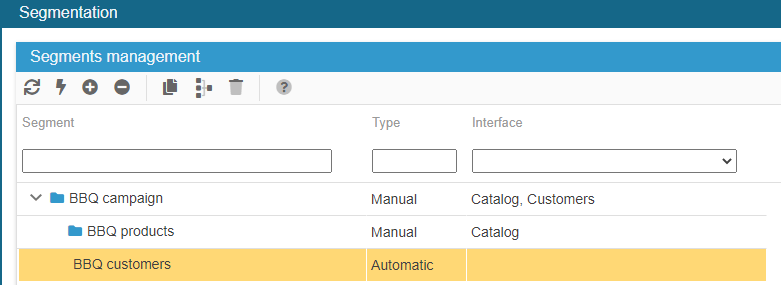
We then associate the interface where this segment will be displayed, in this case the Customers interface
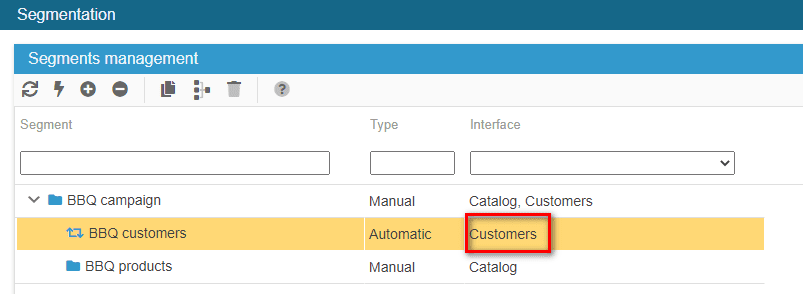
We now need to select the segment type from the available options in the drop-down menu in the Properties panel. Here we select 'customers who ordered at least one product of segment...?
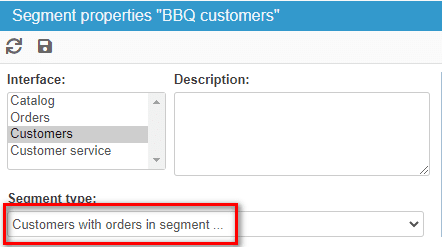
And then the corresponding segment... 'BBQ Products'.
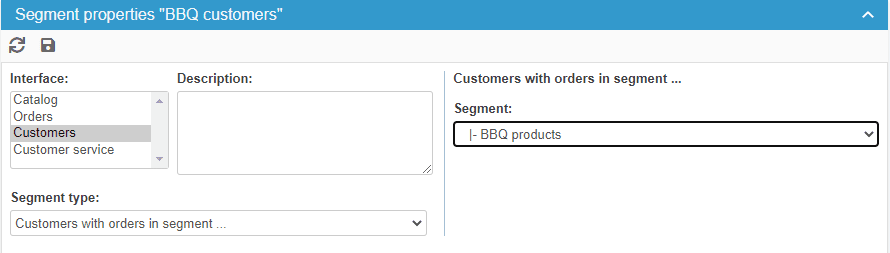
Each time a BBQ product is ordered, the associated customer will be automatically added to the segment 'BBQ Customers?.
In the 'Segment Content', you can display the list of those customers, and export it onto a spreadsheet.
Finally you can use your usual emailing solution to launch your campaign.