To create a support ticket, start a search
Adding the same image on multiple products in the interface
Adding images to a product in Sc is very easy.
Once you've selected the product, 3 methods can be used:
- the ![]() icon on the Images toolbar to browse and upload your image files
icon on the Images toolbar to browse and upload your image files
- drag/drop images in the corresponding panel
- add images stored on your smartphone using the QR code
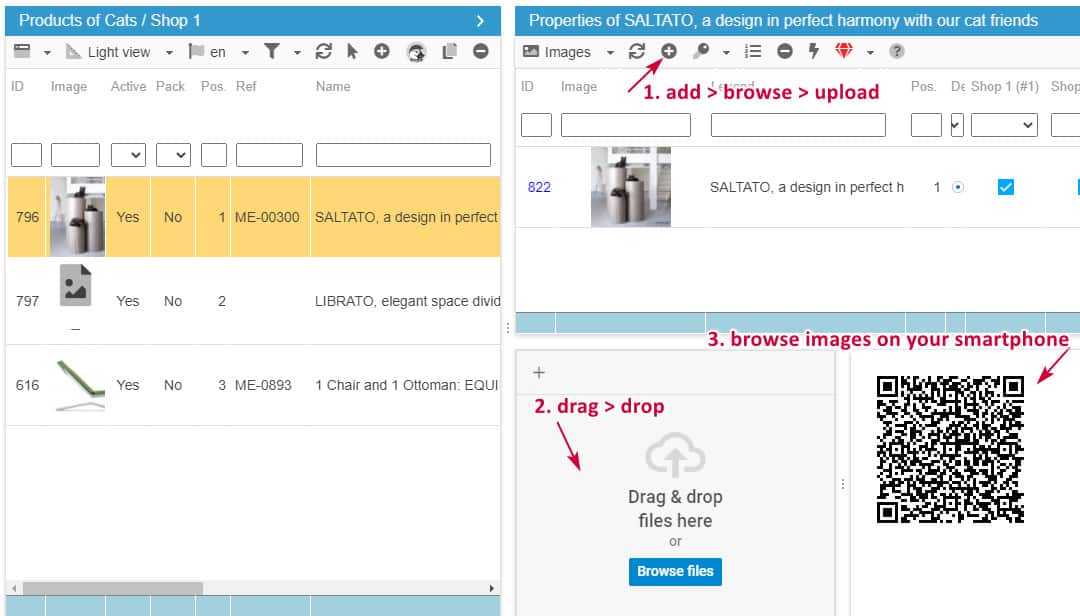
To add the same image(s) to multiple products, same upload procedure once you have selected the products in the central column.