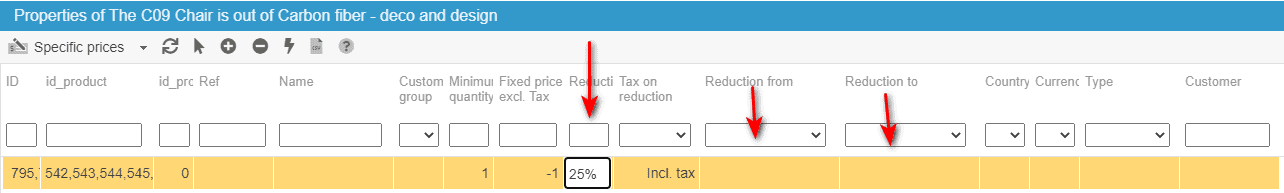Preparing discounts & promotions in bulk in advance
The Specific Prices panel located in the Properties column of the interface allows you to setup and schedule your discounts and promotional campaigns on hundreds of products in just a few steps!
You will find below the written instructions as well as the video:
Display the products you wish to apply a discount onto in the central panel.
Open the Specific Prices grid from the Properties panel.
Select a product in the list and then hit the mass-selection icon ![]() on the toolbar.
on the toolbar.
Hit the add icon ![]() in the Specific Prices grid to create the line.
in the Specific Prices grid to create the line.
The line created displays the IDs of all the selected products.
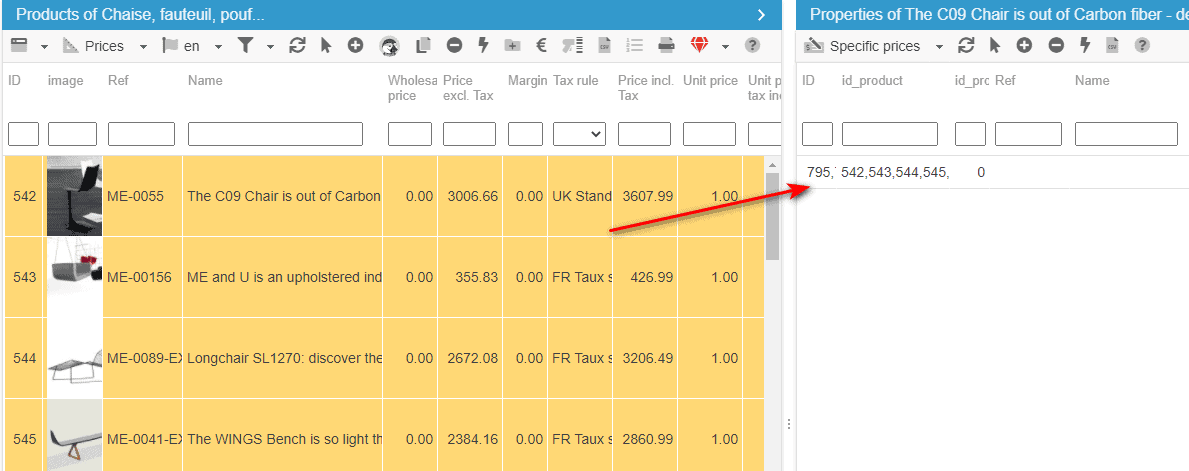
Enter the discount percentage (or amount), the start and the end date in the corresponding cells, and any other information you need.
You can now validate by clicking on the 'Refresh' icon ![]()
This is it, in less than 2 minutes, the discount has been setup on the selected products with a line per product displayed in the grid.
Note that discounts can be setup on combinations using the Specific Prices grid located in the combinations panel - see related article below.
Related articles