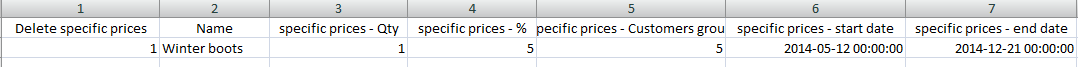Replacing specific prices in bulk
You need to replace specific prices on your products with new ones, but you have hundreds or even thousands to replace?
You can replace your specific prices in no time with Store Commander's CSV Import tool.
The import mapping includes an additional database field called 'Action: Delete specific prices', which allows you to delete specific prices associated to products listed in your CSV file before importing the new prices.
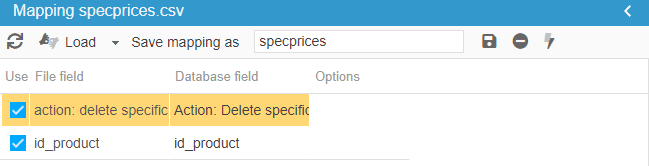
As shown on the mapping example above, your CSV file will include the following columns:
- delete specific prices with a value of 1
- product identifier (name, reference or ID)
- new specific prices information (field 'quantity' is compulsory)
The current specific prices will be removed off the products listed in the CSV file and then replaced by the new prices included in your import file.
The order of the columns is vital. The deletion needs to occur before the import of the new prices, therefore the column 'delete specific prices' has to be placed before the column containing the new features values.