To create a support ticket, start a search
Using an image as the first page cover
With PDF Catalog module, you can configure the cover page of your catalog in different ways.
One option is to use an image that you create yourself. And it would correspond to the choice of firstpage.jpg in the module configuration page
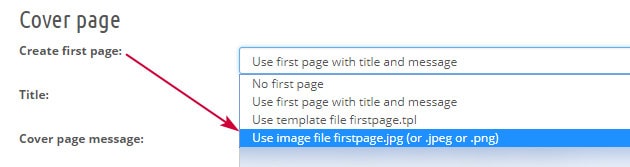
To use this option:
- Create your image
- Save it as firstpage.jpg
- Browse your FTP to add the image file in /modules/scpdfcatalog/views/templates/admin/FORMAT of concerned catalog.
For instance, if you want to use the image for 1x1 format, add the image file under /modules/scpdfcatalog/views/templates/admin/1x1
- Back in your PrestasShop backoffice, select the option 'user image file firstpage.jpg'
For more information on the PDF Catalog Module, please refer to our online documentation.