To create a support ticket, start a search
Associating features to my products by CSV import
You can associate features to your products in bulk in a quick and simple manner using the CSV import tool.
It is such a time saver when it comes to adding features to dozens or even hundreds of products!
Your CSV file will include a column per feature group, and feature values in the cell for each product.
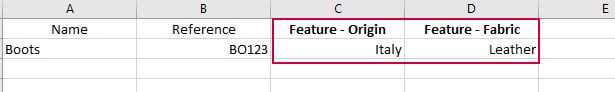
The import mapping and configuration will be as follow (if using the product name as the identifier):
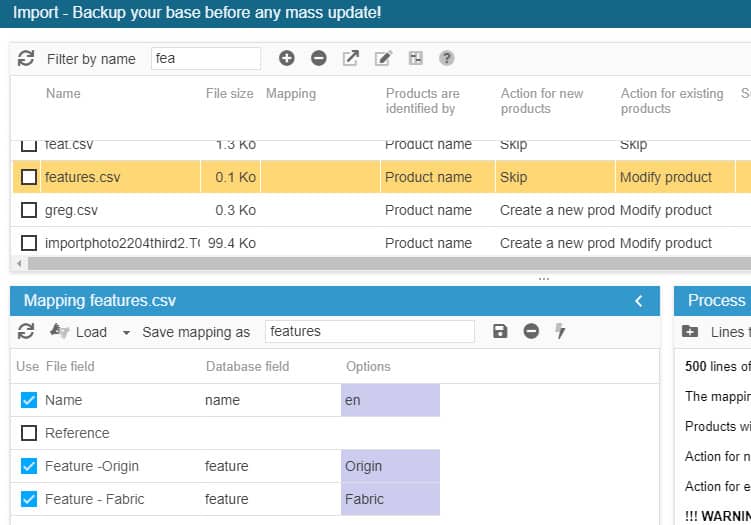
If new features values need to be created, don't forget to tick the corresponding option for the values to be created & associated during the import process:
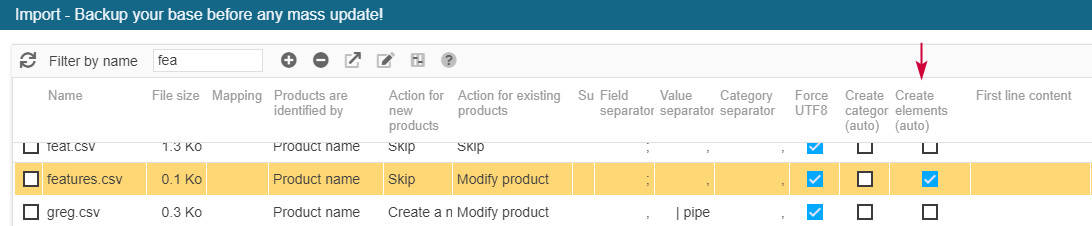
Note that this is the example of an import using 'single' features. If you are using multiple features (native in PS 1.7), refer to the article below.
Related articles