To create a support ticket, start a search
CSV Customer Import: How to import the date of birth?
With Store Commander's CSV Customer import tool, you need to know how to format your data to avoid errors during the import.
Here is a little tip on how to format the date of birth of your customer.
You must use the following format: yyyy-mm-dd
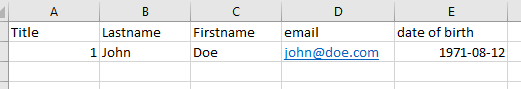
Very important note! Excel has a very bad habit of deciding on date format, so you'll need to set the required format before inserting dates in the file. Once the file is saved, load it in Sc customer csv import panel.
If you close and reopen the file, Excel will then use its own format.