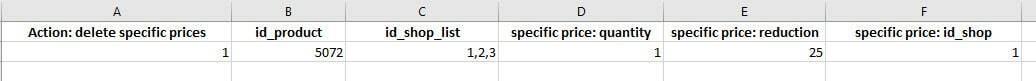To create a support ticket, start a search
Multistore: Deleting/replacing specific prices on specific shops
To delete specific prices on products via CSV import, on specific shop, you need to include 'id_shop_list' in your csv file'.
In the below example, we delete all specific prices on product ID 5072 in ID shops 1, 2,3, and on product ID 6715 only in ID shop 3.
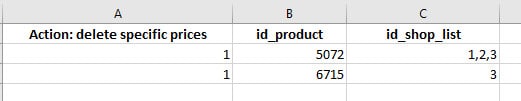
Using the same import, you can to add a new specific price, then you need to include 'specific price: id_shop'.
Below, we delete all specific prices on product ID 5072 in ID shops 1, 2, 3, and we then create a new specific price (25€ discount) in ID shop 1 only.
You'll find the shop ID in the Multistor Sharing Manager in the Property column in Store Commander, or in the Multistore section of your PrestaShop backoffice.
Related articles