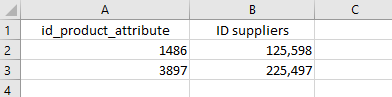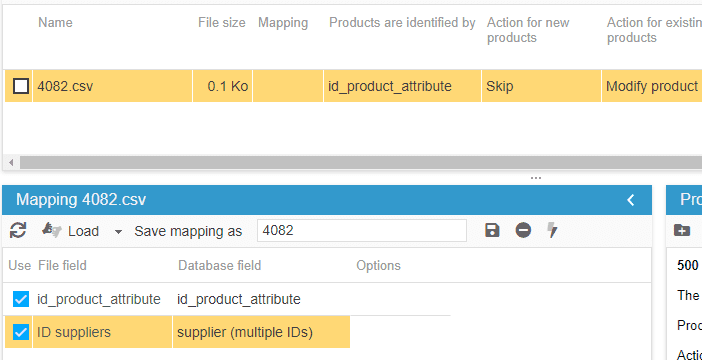How do I associate a supplier with my products/combinations by CSV import?
PrestaShop allows multiple suppliers to be associated to your products and your combinations.
There will be a main supplier, known as the default supplier, and other supplier(s), know as additional supplier(s).
This article relates to associatiing additional suppliers to your products and combinations, which means that a default supplier is already associated to the products.
ASSOCIATING SUPPLIERS TO PRODUCTS
Here's an example of a csv file to be used to associate an additional supplier to your products, as well as the import configuration.
We'll use the id_product as the unique identifier.
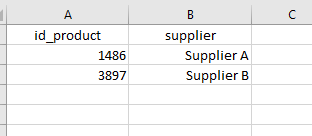
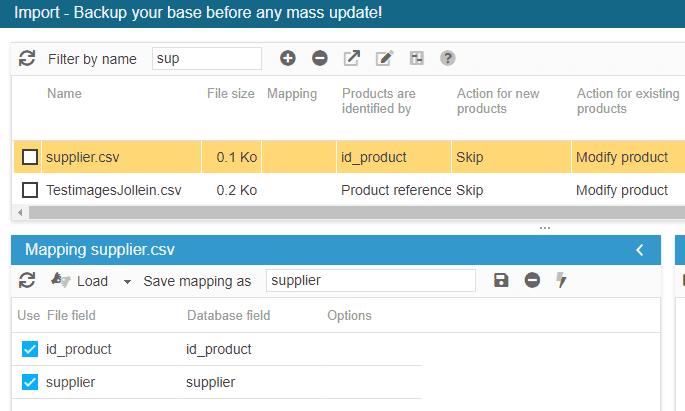
If you need to associate multiple suppliers to a products, you'll need to specify the supplier IDs - visible in Sc Catalog > Suppliers > Supplier management.
The file and the mapping will then be:
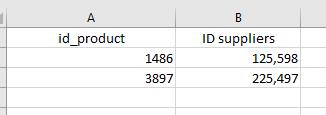
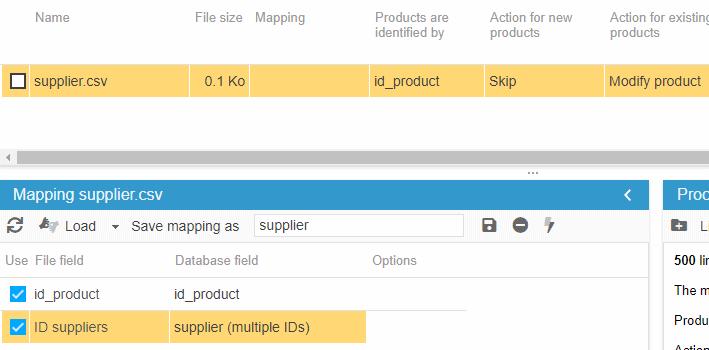
ASSOCIATING SUPPLIERS TO COMBINATIONS
Below is an example of a csv file used to associate a supplier to combinations, as well as its import configuration.
We'll use id_product_attribute (ID combination) as the unique identifier.
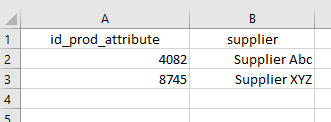
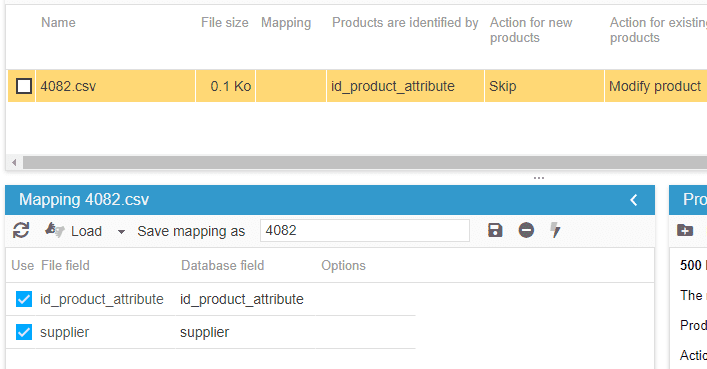
If you need to associate multiple suppliers to a combinations, you'll need to specify the supplier IDs - visible in Sc Catalog > Suppliers > Supplier management.
The file and the mapping will then be: