Exporting your catalog in multiple languages
With Store Commander you can export your entire catalog in all languages in just a few steps.
The mapping panel also includes filtering options, allowing to exclude specific fields. With these filters, you will be able to export your catalog but this time in different languages.
Here's how in this video:
To export your catalog in English, load all fields with the corresponding icon ![]() .
.
Once all fields are listed, use the filering tool of the 'Lang' column to enter FR. This will list all fields available in French.
Select them all and delete them.
Repeat this filter if you want to remove any other language.
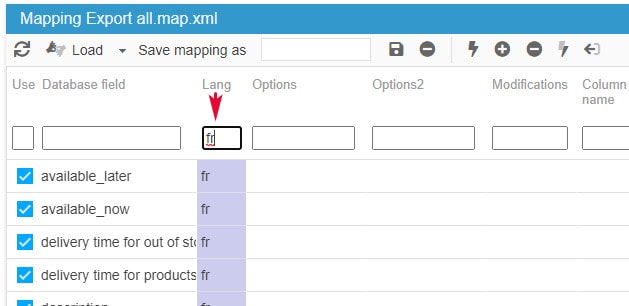
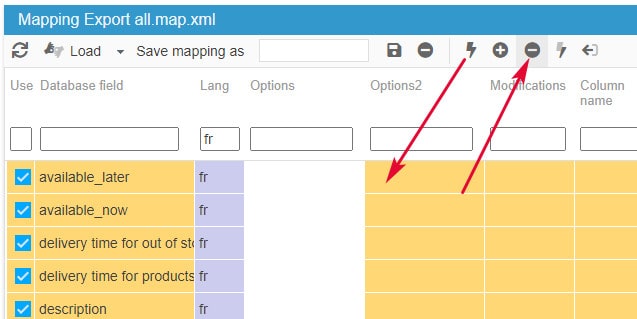
Save the mapping and associate it to your export script in the top panel.
In the Categories selection panel, select Home, name the selection and save it. And associate it to your export script in the top panel.
Give a name to your export file, and tick all following options before starting the export process.
Related articles