To create a support ticket, start a search
Interface Customization - How does it work?
The Interface Customization integrated to your Sc App allows you to customize the various central views of your App, as well as the variants and images grids (property column).
It's accessible from Tools menu:
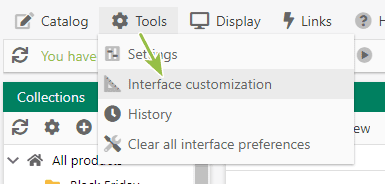
This interface is made out of 3 columns:
- On the left: central views of the App interface
- On the center: fields present in a selected view (on the left)
- On the right: list of available fields that can be added to your different views
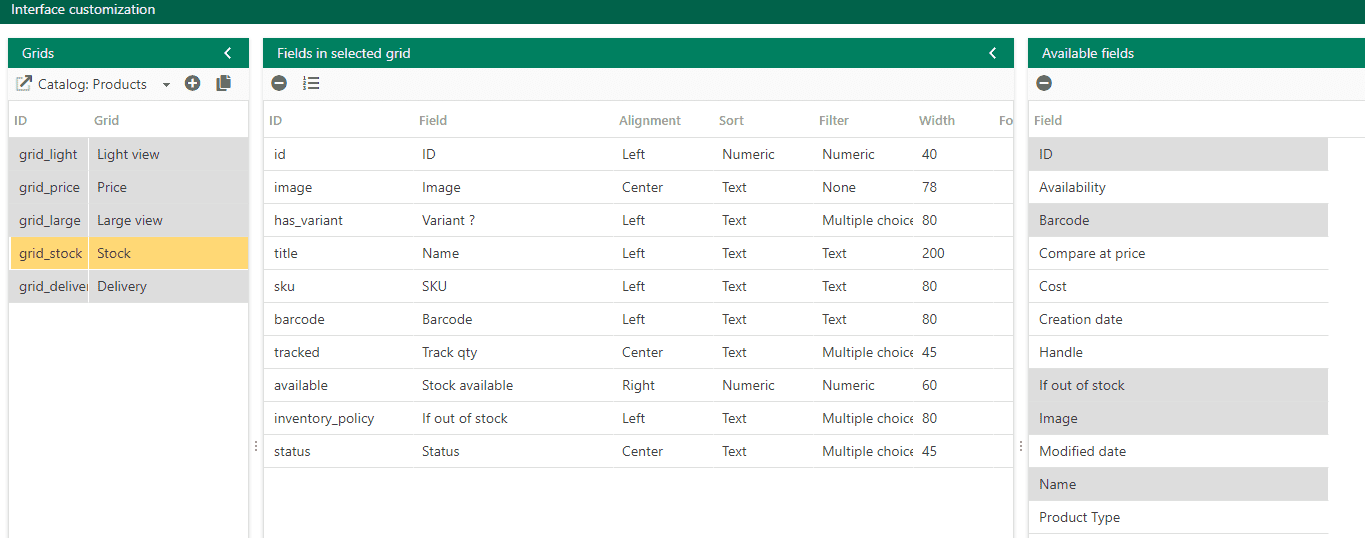
The principle is to modify existing views (that you previously select on the left handside column) by:
- adding fields from the list on the right handside column (drag/drop)
- remove fields off a view using the
 icon on the toolbar
icon on the toolbar - reorganizing the order of fields with a drag/drop
- modifying field information such as name, column width, etc
You'll find below a series of articles explaining the above actions, and cherry on top, you can add your own custom views!
Related articles