To create a support ticket, start a search
Is it possible de create a new view?
The interface customization tool allows you to modify existing views and grids of our Sc App interface, but you can also create your own views to include fields that you need.
Click the add icon on the toolbar and then enter the name of your new view, validate on OK.
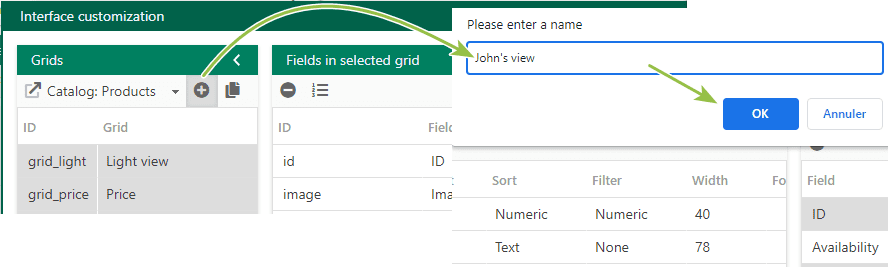
The new view is in the list. Now drag/drop fields you want to add to that view from the list on the rigth handside column onto the central column.
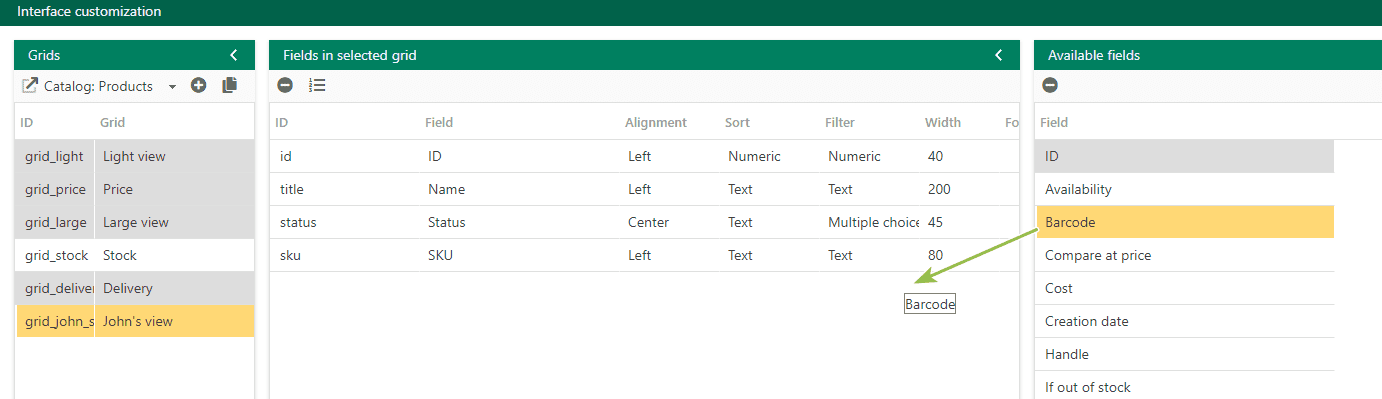
Once you have set your new view, refresh your App using F5 or Apple+R if you're working on a Mac.
And your new view will be available in your Sc App!