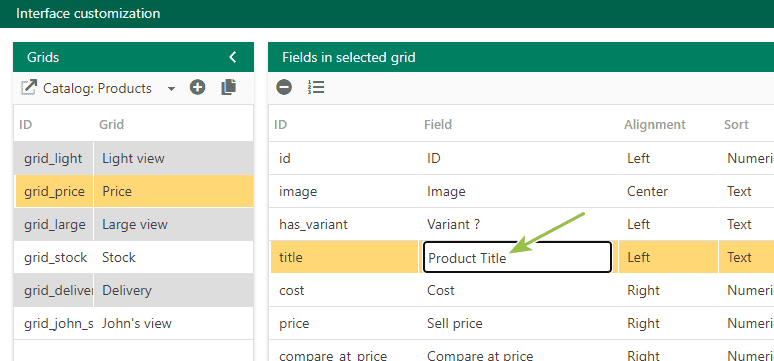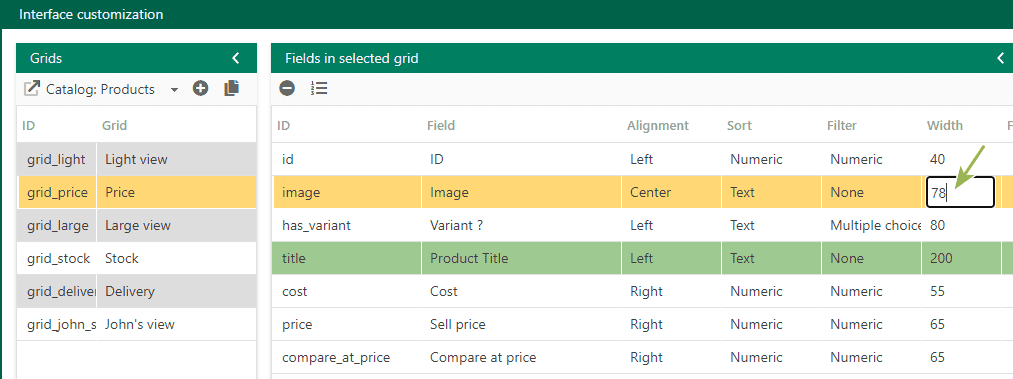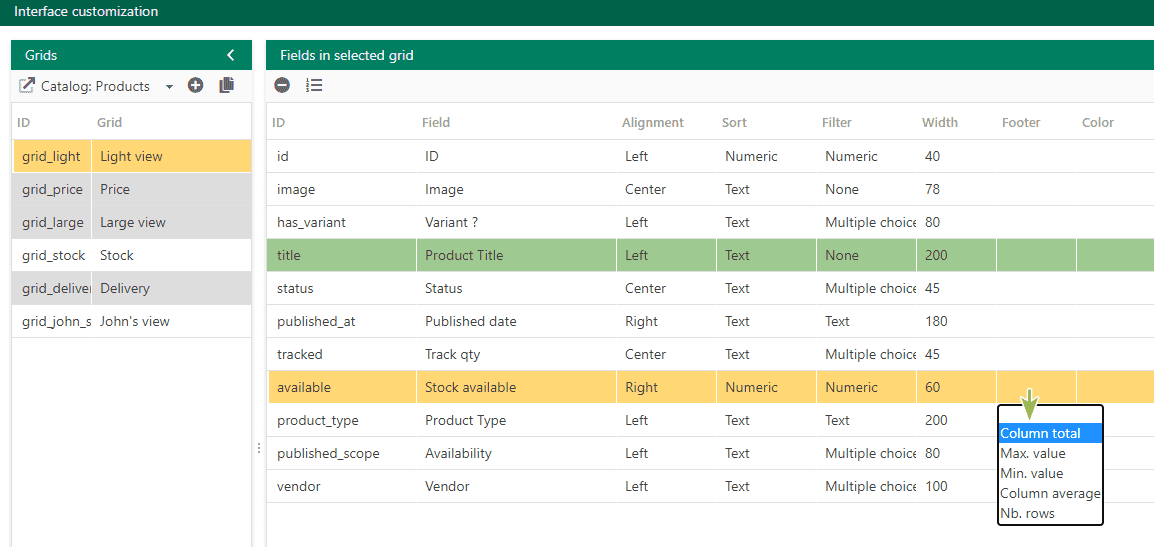To create a support ticket, start a search
Customizing fields
The interface customization, accessible from the Tools menu of your App interface, allows you to create and/or modify existing views of you Store Commander, but you can also customize even more the columns of your interface, for instance:
- Rename columns titles: edit the cell to modify its name
- Define columns titles alignment: select from the available options in the drop-down menu
- Define sorting options: select from the available options in the drop-down menu
- Define filtering options: select from the available options in the drop-down menu
- Define columns width: edit the cell to enter the width value
- Define a background color: select from the colors selector
- Display totals of numeric columns
Double click fields to edit and modify values. Here are some examples.