Organizing your Shopify catalog with Sc Segmentation

Store Commander for Shopify App provides with a tool ideal for anyone wishing to work and improve their catalog following the natural life cycle of your products. This tool is Segmentation.
What's segmentation you may ask?
Segmentation allows any merchant to create "work folders' directly in the Store Commander App interface. Same as a backroom would be in a traditional shop, the professional will be able to create dedicated spaces to organize and structure the work on the Shopify catalog.
Directly integrated to Store Commander interface, the e-merchant can than setup a folder structure (tree structure) specific to the internal managment of his/her shop. The principle of "segmentation", meaning creating folders, is only applicable in Store Commander App, and therefore only visible to the merchant and/or other people working on the shop.
Segments created in the collection tree structure cannot be visible on the Shopify front office, so the online shop is not impacted and the customers experience remain undisturbed.
Segmentation has been conceived to be an agile tool servicing the merchant.
Two types of segment coexist
Following the same process as manual and automated collections, we refer to manual and automatic segments. Easily identified by the blue color.
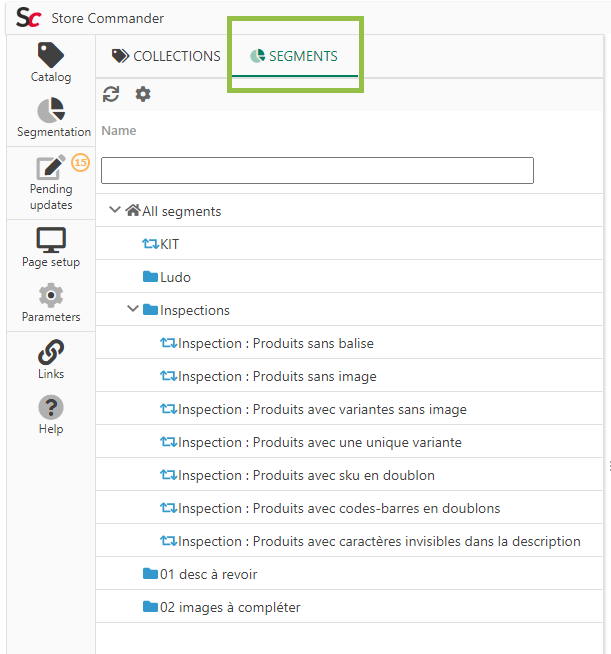
Above screenshot: example of segments
Manual segments ![]() : folders that can be easily created in Store Commander App. Products can be added manually to these folders by the merchant that can later rework them. This process doesn't follow any specific rules.
: folders that can be easily created in Store Commander App. Products can be added manually to these folders by the merchant that can later rework them. This process doesn't follow any specific rules.
Automatic segments ![]() : folders, also called "intelligent" folders, where products will be added according to specific associated information (tags, metafields, etc). As and when products are added to the main catalog with the same specific information as the ones already present in the automatic segment, they will also be added to that same segment automatically, since they match the same criteria. Then, the list of products in that segment is fed automatically. No manual action is required for the merchant to refresh the list.
: folders, also called "intelligent" folders, where products will be added according to specific associated information (tags, metafields, etc). As and when products are added to the main catalog with the same specific information as the ones already present in the automatic segment, they will also be added to that same segment automatically, since they match the same criteria. Then, the list of products in that segment is fed automatically. No manual action is required for the merchant to refresh the list.
In practice, here's how saving time
As mentioned above, creating segments should allow you to enrich product information.
Let's take the following examples:
Your supplier just sent you a product file but unfortunately doesn't include the images. For you to manage the image additions on your products, you will create an automatic segment called for example 'Products without images'. All products requiring your intervention will then save you unvaluable time as you work on our catalog.
Another example. You're not satisfied with the product descriptions and are planning on having them reviewed by your colleagues. You can then create a manual segment called for example 'Descriptions to review (Jon)' into which you will drag and drop products for Jon to work on these product descriptions. Adding and naming segments is of course customizable. So you're going to be able to create as many folders with names of your choice. The structure of this working tree can therefore allow you to assign any task to specific members of your team.
These two examples are non-exhaustive of course. We've added the list of possible segment types on the sceenshot below.
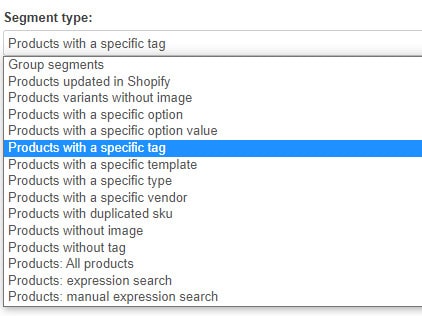
The Sc Team advice
From the setyp of your Shopify store and throughout the product lifetime, create, delete, enrich segments to make the internal managment of your product catalog easier.
Whether you're working on your own or with a team, segmentation will definitely be a serious ally to accompany you in this process.
This is therefore an ideal tool for all merchants willing to structure they Shopify catalog and offer a customer experience even more successuful!