To create a support ticket, start a search
Cancelling a modification
Most modifications made manually within Store Commander's interface (80%) are logged under 'History', accessible from Tools menu
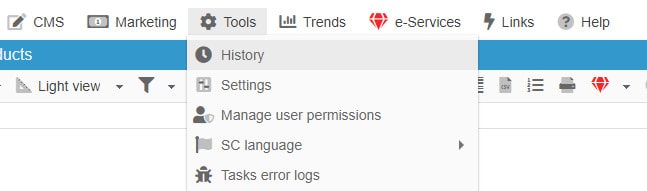
Most modifications made manually in Sc interface can be cancelled, meaning reverting back to the previous value, using the icon ![]() on the toolbar, once you have selected the action to cancel
on the toolbar, once you have selected the action to cancel
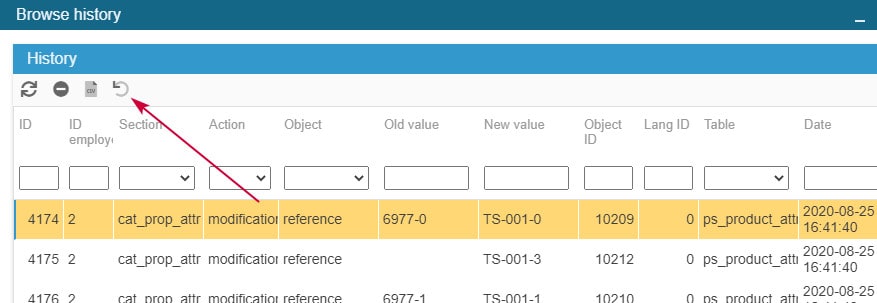
If the 'cancel' icon is greyed out when an action is selected, this means that it cannot be removed, no going back from the History panel
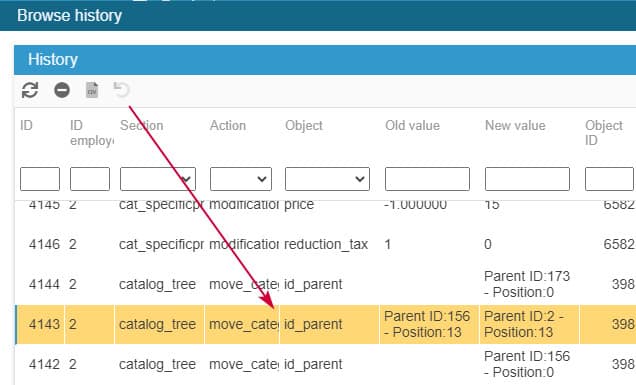
Related articles