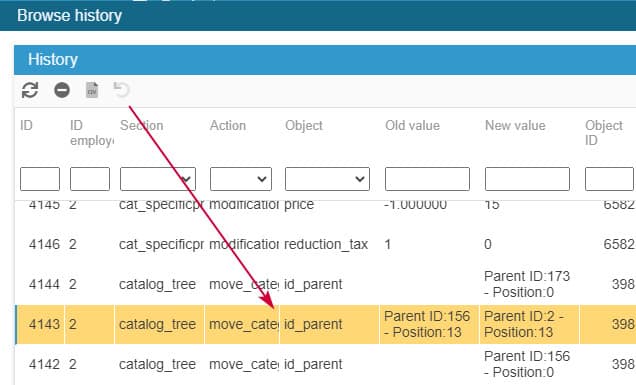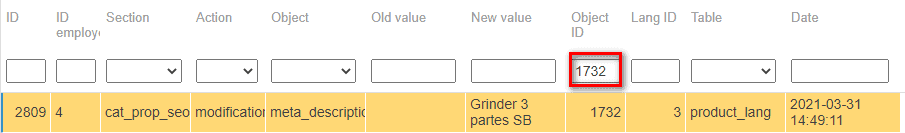Modification history
Most modifications made manually within Store Commander's interface (80%) are logged under 'History', accessible from Tools menu.
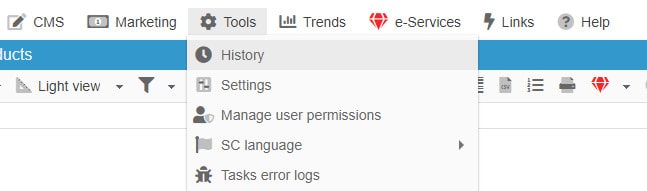
In this window you will find:
- The employee ID who made the modification
- The modification date
- The product or order ID that was modified
- The product or order property that was modified (image, price, category, feature, etc)
- The previous and current value
- The shop ID onto which the modification was made (in Multistore mode)
You can use the filtering tool to look for a specific product for example, by entering the product ID in the ID object column
Some modifications can be cancelled, meaning reverting back to the previous value, using the icon ![]() on the toolbar, once you have selected the action to cancel.
on the toolbar, once you have selected the action to cancel.
Note that not all modifications can be cancelled, and when it is not possible, the icon will be greyed out.
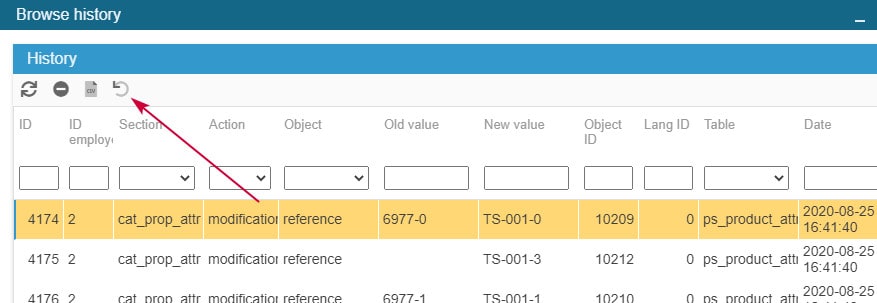
Related articles