How can I load the specific prices faster,
The interface dedicated to specific prices, integrated to Sc, contains all the fields related to promotions as well as other fields that we have added for you to work on these prices efficiently.
On the other hand, depending on the number of specific prices existing on your shop, the loading time might be a little long, even very long and sometimes it will not succeed at all.
To avoid this loading problems, you can customize this interface to keep only fields you need to see and work on.
This tip also applies if you just need to simplify the overview of information in that interface.
Use the Interface Customization tool, accessible from the Tools menu of your Sc.
Then select the specific prices window in the left handside column:
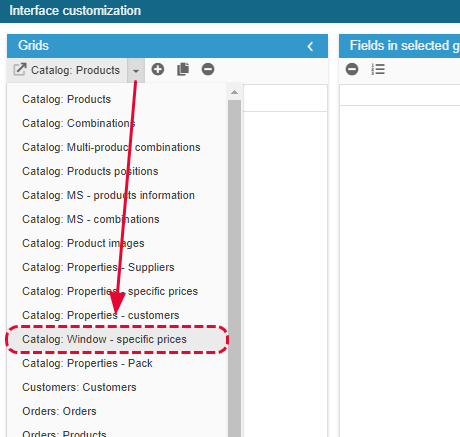
The central panel will show all fields present in that interface.
Select the fields you don't need and remove them off the panel.
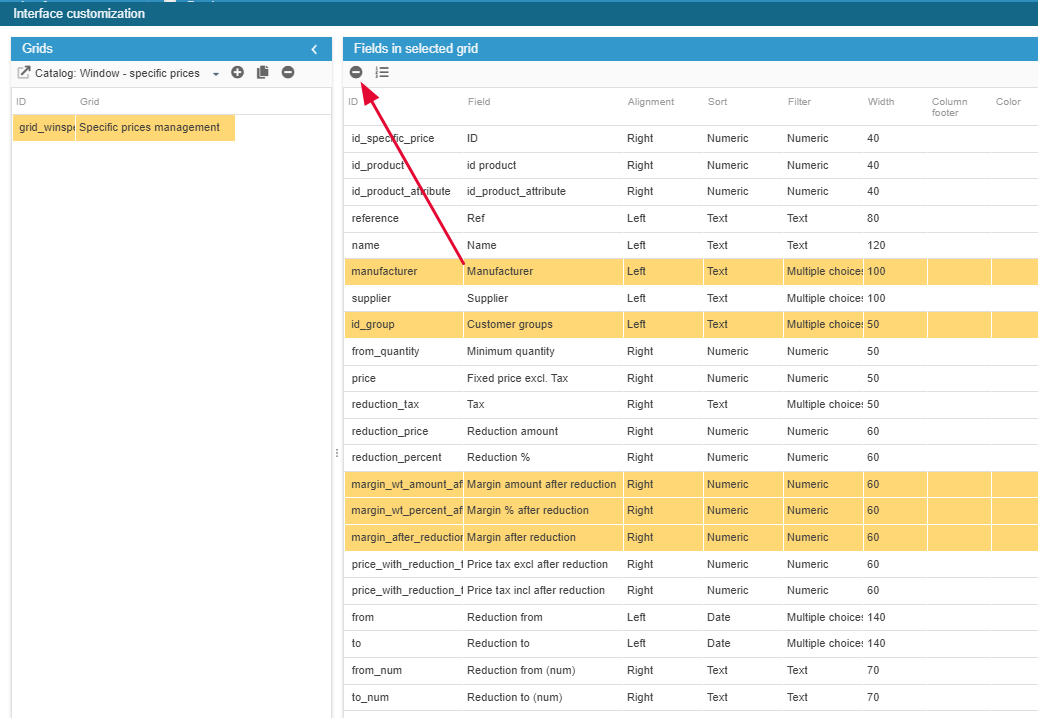
No need to save, your modifications are validated in real time.
Thereafter, when you open the Specific Prices interface, after selecting your filtering options, the specific prices information will load in no time at all.
Related articles