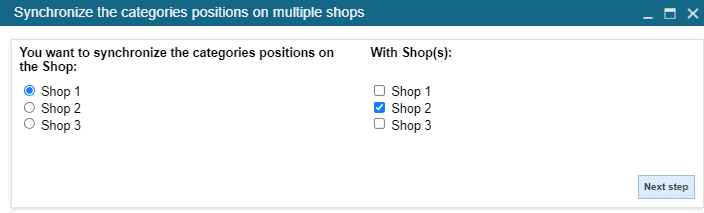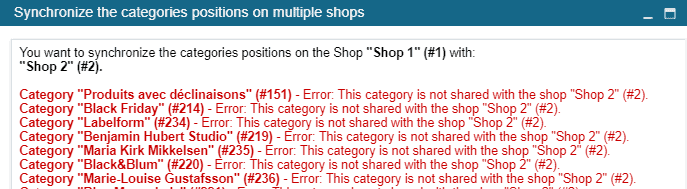MultiStore - Synchronizing the categories positions with multiple stores in seconds
The multistore options in Store Commander allow you to synchronize the order of categories from one store to one or multiple others in just two clicks!
Indeed, if all your stores use the same category tree, and you change the order in one of the shops you are working on, no need to then navigate to each of the other shops to do the same modification.
With Store Commander, two steps will be sufficient :)
Say you are working on Shop 'Store Commander': the shop is selected.
You then modify the order of some of the categories using the drag/drop functionality.
If you now wish to apply the change to another shop, tick the box of that other shop: here we choose 'Outdoor'.
Go to Catalog > Tools > Synchronize the categories positions in multiple shops.
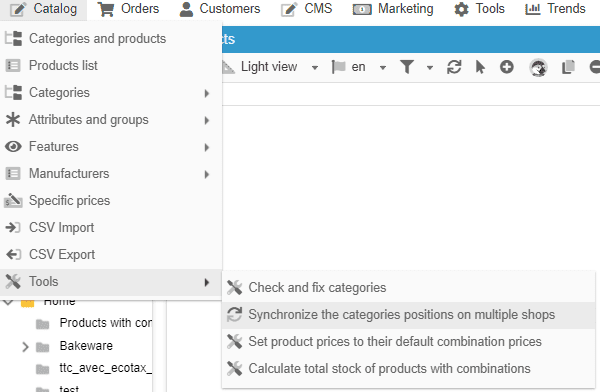
The Synchronization window opens up showing the action to undertake, and for you to validate
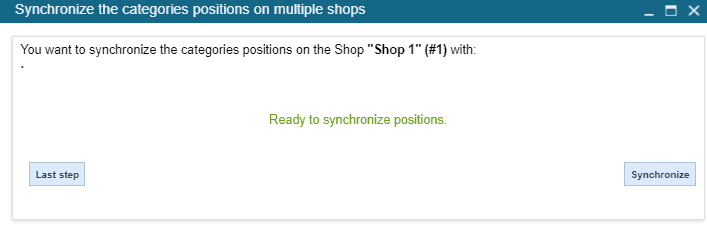
If some categories are not shared between the selected stores for instance, Store Commander will display this information so that you can be informed and eventually fix the problem reported.
If the message includes only information in yellow, the synchronization is possible.
If the message includes information in red, the synchronization is not possible, and the errors reported will need to be fixed before synchronizing again.
Related articles