To create a support ticket, start a search
Duplicating your sub-categories easily
With Store Commander, you can 'copy/paste' a category and all its sub-categories onto another category in seconds!
This copy/paste option can be found within the interface dedicated to Categories, accessible from Catalog > Categories > Category Management.
- Once you have selected the category you want to duplicate, right click to display the pop-up menu and select 'copy the structure'.
This means that we are going to copy the (selected) parent category and all its sub-categories.
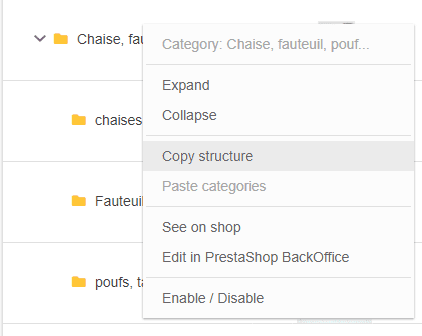
- You then need to select the target category, right click > Paste categories.
This means that we are going to paste the parent category (previously copied) and all its sub-categories onto this other selected category.
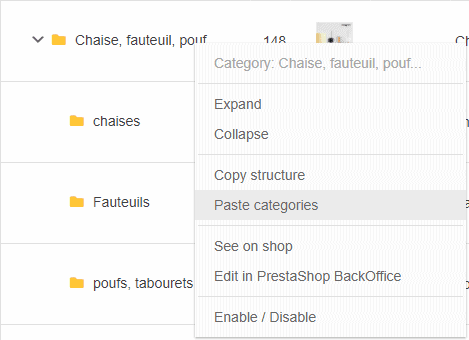
Please note that only the structure and the name of categories are duplicated, products are not taken into account.