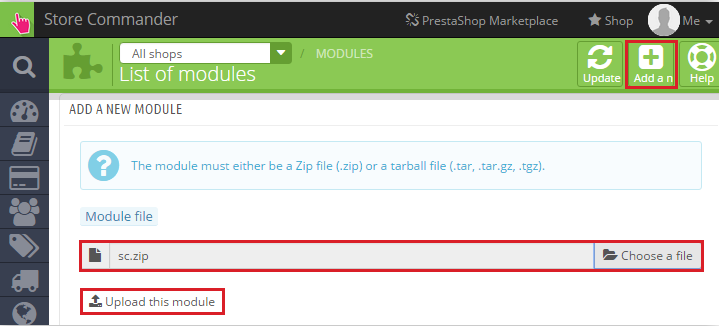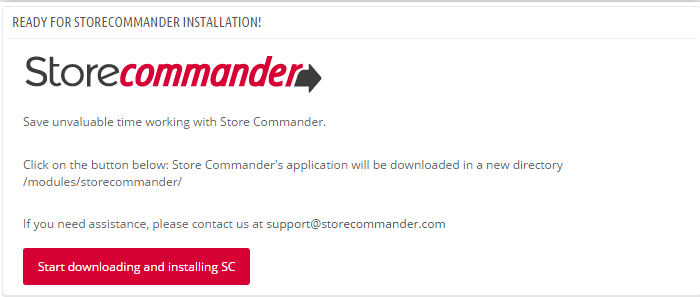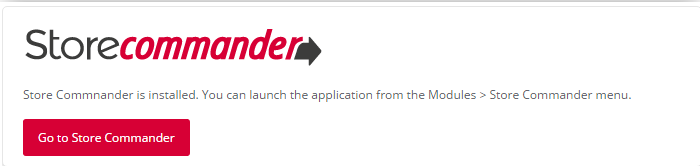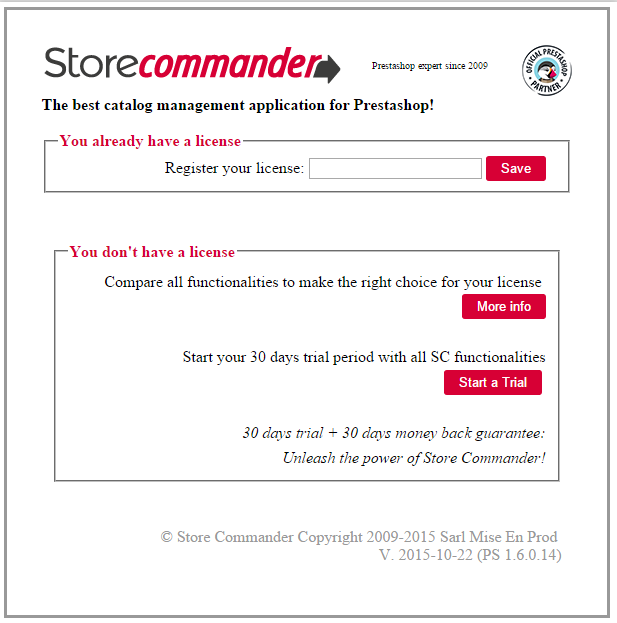To create a support ticket, start a search
Store Commander Installation Process
Here are the installation steps for Store Commander module once you downloaded the installation file sc.zip. From PrestaShop backoffice > Modules < click Add a new module, select and upload sc.zip
After confirmation, find Store Commander installer under the Administration menu and click 'Install'
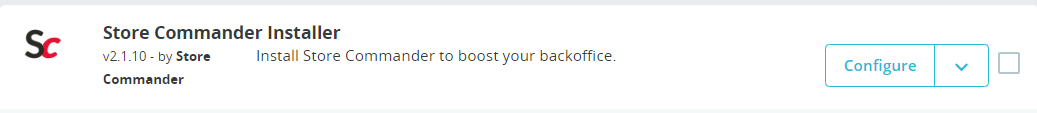
On the next page, click on 'Start downloading and installing SC'
The installation has completed, you can launch the module by clicking on 'Start Store Commander'
Last step, in the Welcome page, register your license key or start your Trial version
The license successfully validated, Store Commander's interface opens up. You are now ready to manage your store in a fast and efficient manner.