To create a support ticket, start a search
Disabling combinations on your front office without deleting them
Important Note: this addon has been discontinued in July 2017 and is therefore no longer available for sale. Please read the new article available on the end of this page.
If you have purchased the addon before that date, here is how to use the addon that allows:
- either deactivate products combinations in Store Commander's combinations grid without having to delete them from your store,
- or deactivate all combinations using a specific attribute which has become obsolete, again without having to delete it from your store
When you re-launch Store Commander once the add-on has been installed, you will see a new column appearing in Store Commander:
One can be found in Properties > Combinations grid and the other in Catalog > Attributes and Groups.
To deactivate a combination that has become obsolete and that you do not want to be available for purchase, simply select it and then double-click in the cell of the column "Used" to either choose to deactivate it by selecting "No" or activate it by selecting "Yes" in the drop-down menu.
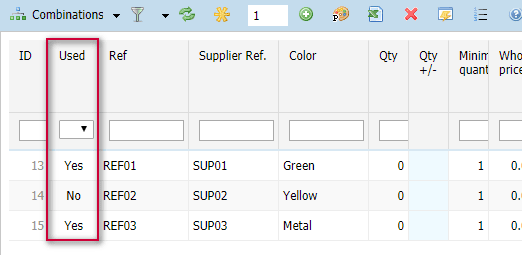
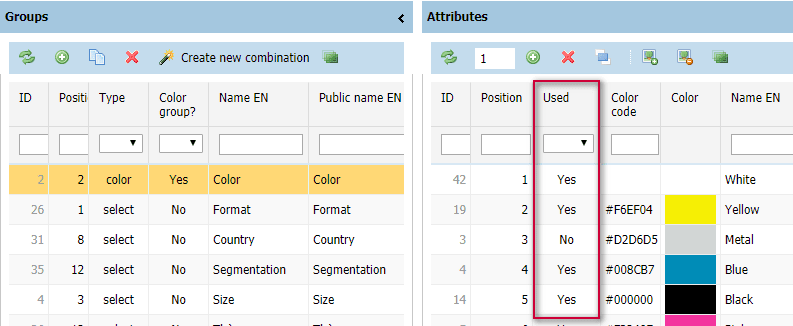
In the above screenshot, one can see that 'Metal' attribute has been deactivated on the store.
Related articles