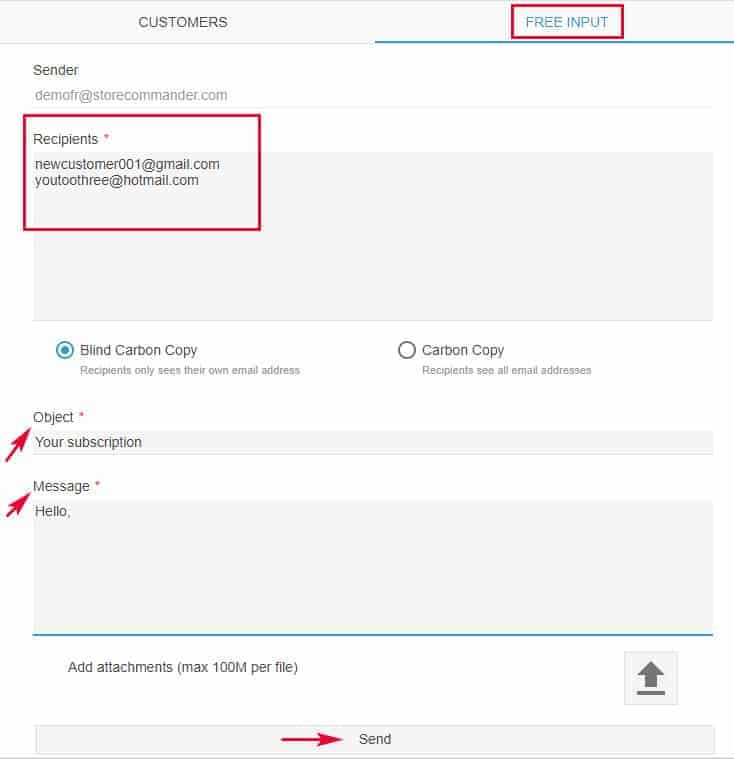How can I send emails to my customers?
The customer interface in Store Commander includes an option allowing you to send an email to a specific customer, or to a selection of customer, or even to people who are not yet part of your customer base.
The option is the icon ![]() located on the Customer interface toolbar.
located on the Customer interface toolbar.
To send an email to a specific customer, select it in the list before clicking the icon.
To send an email to multiple customers, select them in the list before clicking the icon.
The email sending interface will open up and you can enter the corresponding information before sending your message.
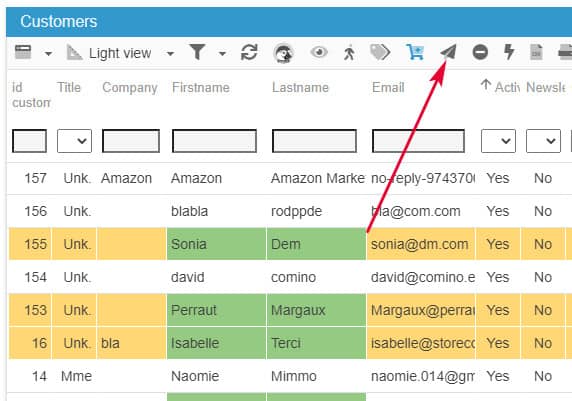
You could also add more customers in this interface using the Search tool at the top.
Also note that you can join attachments to your email.
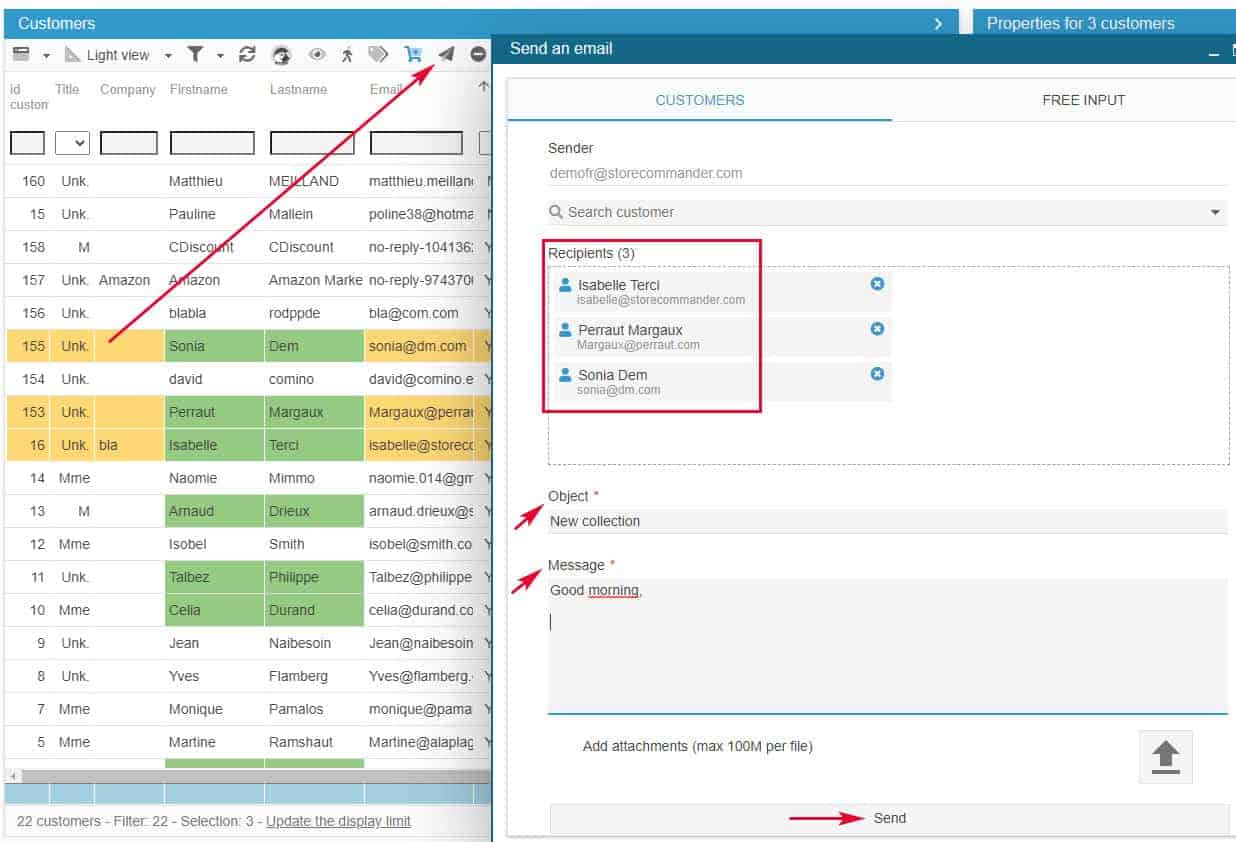
To send a message to one or more persons that are not yet part of your customer base, use the tab 'Free input', to manually enter the corresponding email addresses.