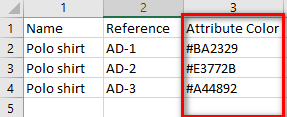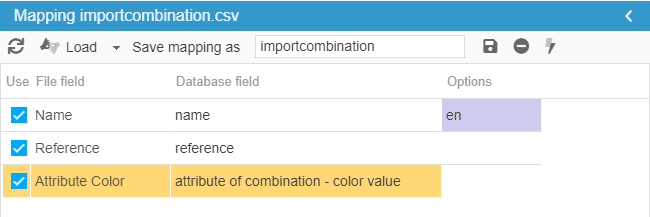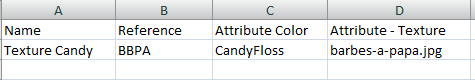Different mapping fields for 'attribute of combination'
Store commander's CSV import tool includes various mapping fields to import your combinations. Here is an explanation of each field.
Attribute of combination
The column in the CSV file includes one attribute in the corresponding cell.
The corresponding attribute group is selected in the Options column in the mapping.
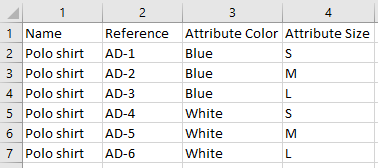
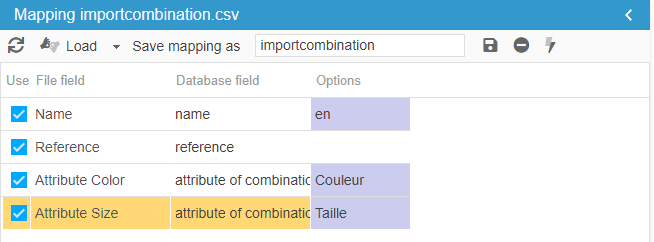
Attribute of combination - multiple values
The column in the CSV file includes multiple attributes in the same cell, separated by a comma (if the comma is the value separator used in your import configuration).
The corresponding attribute group is selected in the Options column in the mapping.
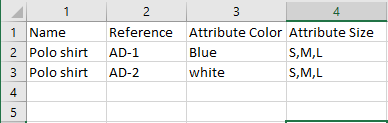
.png)
Attribute of combination - default combination
This field sets the combination by default.
The column of the CSV file includes the value 0 (no) or 1 (yes).
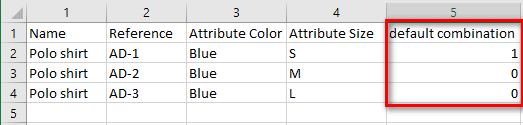
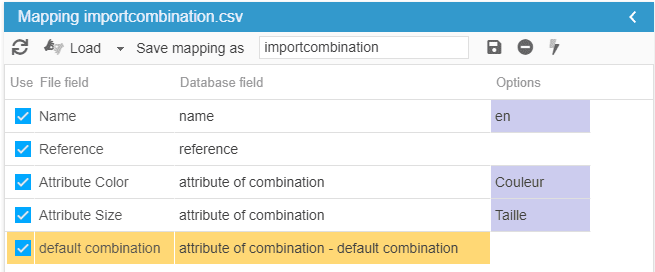
Attribute of combination - texture
This fields adds an image to the combination attribute during its creation (more information).
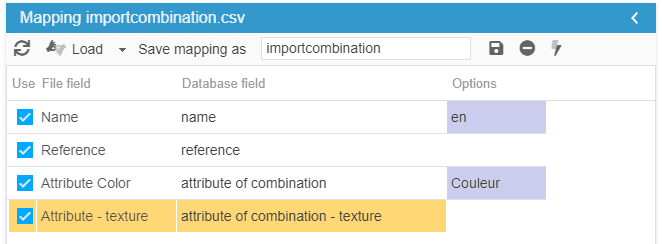
Attribute of combination - color value
This fields corresponds to the HEX color (RGB) which is included in the corresponding column in the CSV file.