Adding combinations to a product WITH combinations via CSV import
If you have products with combinations and would like to add more using a csv file, you can do so with Sc and its import tool.
There are two possibilities: adding combinations using the existing group (color for example) or adding combinations introducing a new group (size).
In the first case, adding combinations using the same group (or groups), taking the example of Color & Size already in place, your csv file will include:
- the product identifier (id_product or name)
- the combination group Color
- the combination group Size
- the reference (for each new combination)
- .. any other information you need to associate to each combination (price, supplier reference, etc)
Here's the example of a TShirt with colors and sizes onto which we'll add 4 new combinations:
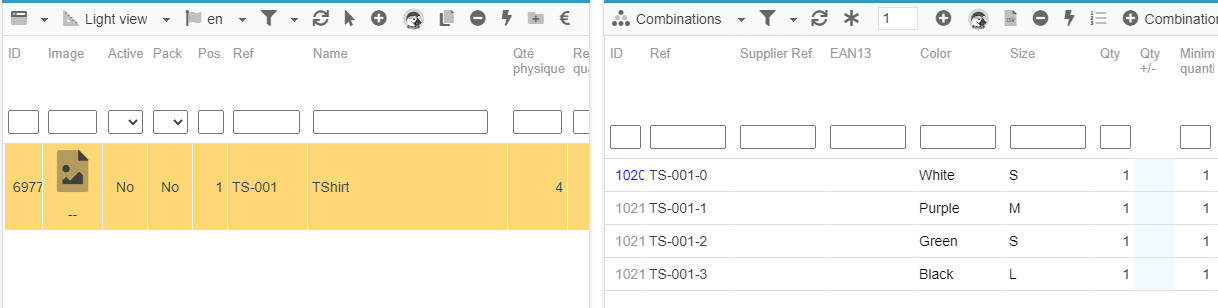
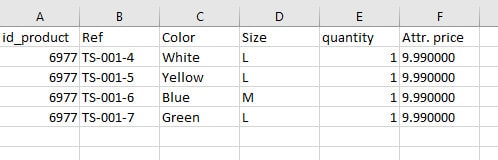
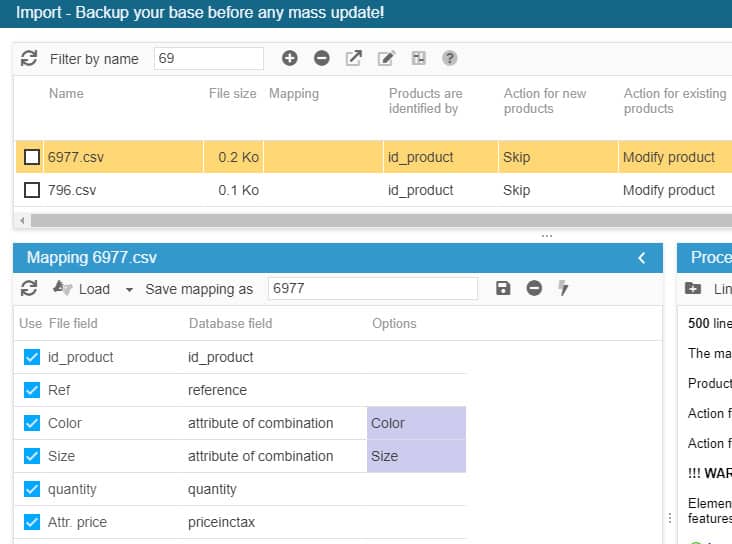
In the second case where you want to introduce a new group to Color and Size, you'll need to remove all existing combinations, and then create new ones using the 3 groups.
The reason is that when you create combinations the first time, this is when the groups are selected, for PrestaShop to calculate the total number of possible combinations. Introducing a new group would require a brand new calculation that PrestaShop cannot do.
Therefore, all combinations will need to be created. Using Store Commander, the task will be easier.
You can export the existing combination information, modify the exported file by introducing the new group (creating new lines for new combinations), and import the file.
Because you'll also be adding a new action column in the file, the import process will remove existing combinations and add the new ones during the same process.
For the detailed procedure, refer to the article below.
Related articles