To create a support ticket, start a search
Adding another combination to a product using combinations
With Store Commander you can add new combinations to an existing group of attributes without having to spend hours creating the combination by having to go back to each product where the group already exists.
If you wish to add other combinations to a product which already uses combinations, you can add new lines using the existing attributes groups, simply by clicking on the ![]() icon on the Combinations panel.
icon on the Combinations panel.
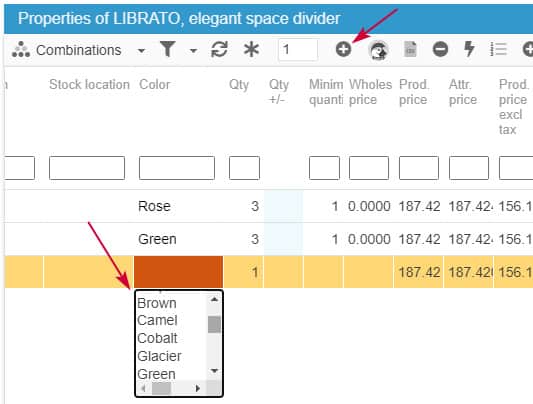
If you would like to add new attributes groups to a product already using combinations, you will need to do so via the CSV Import feature - see related articles below.
Related articles