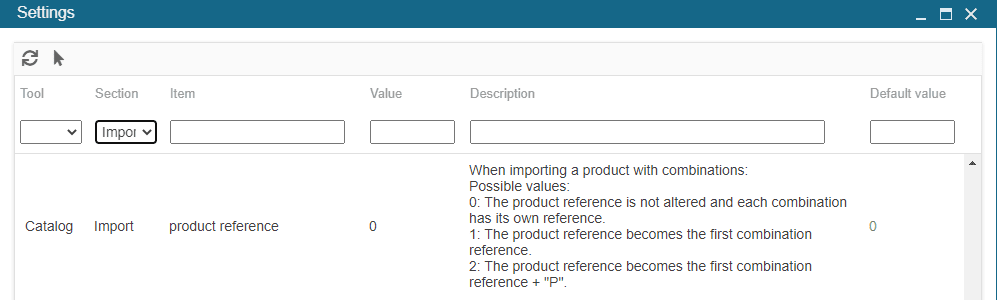To create a support ticket, start a search
CSV Import: adding a reference on parent products
When creating products + combinations using the CSV import tool, references are by default only associated to combinations, leaving the parent product with no reference.
- If you want to indicate a reference to parent products, you can use one of SC options, under Tools > Settings > Catalog > Import > product reference:
0: references are added to combinations, parent product has no reference [REF01 - ]
1: references are added to combinations, the reference added to the parent product will be the same as its first combination [REF01 - REF01]
2: references are added to combinations, the reference added to the parent product will be the same as its first combination and the letter P [REF01 - REF01P]
- If you wish to specify your own references on parent products, then in your CSV file, the first product line will indicate the reference and no combination attributes (keeping the above option on 0):
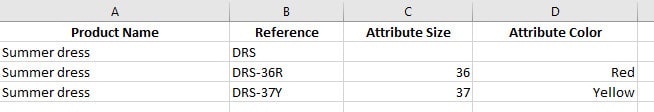
Related articles