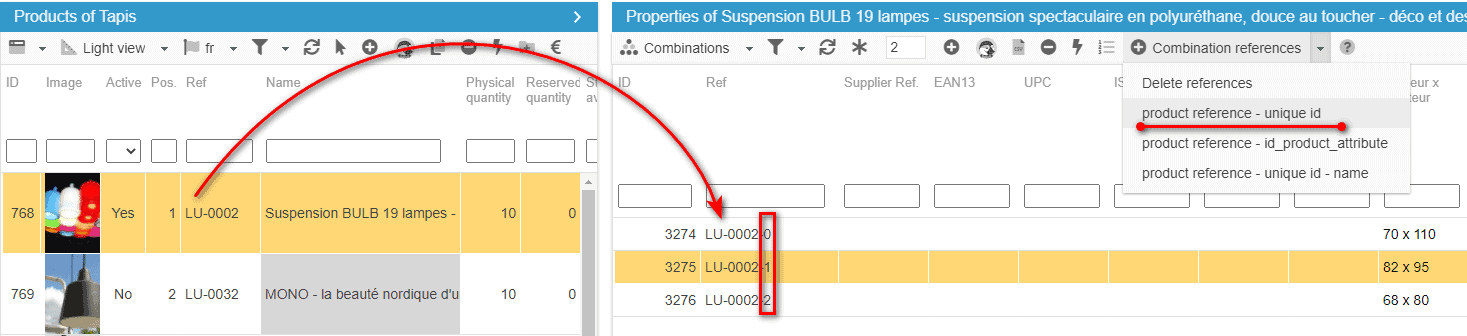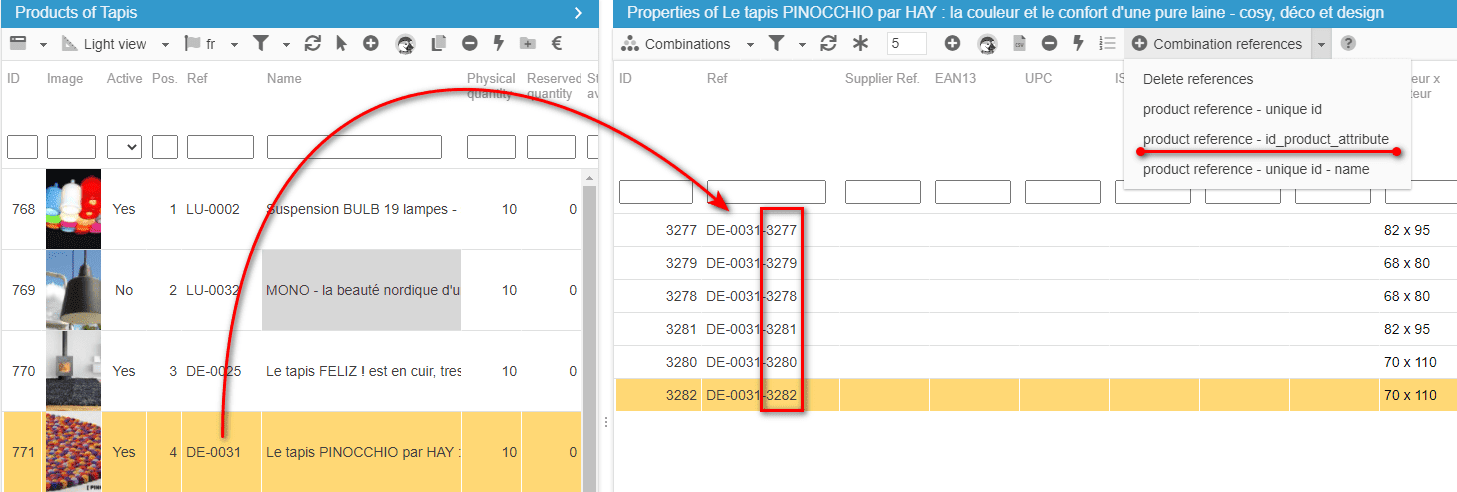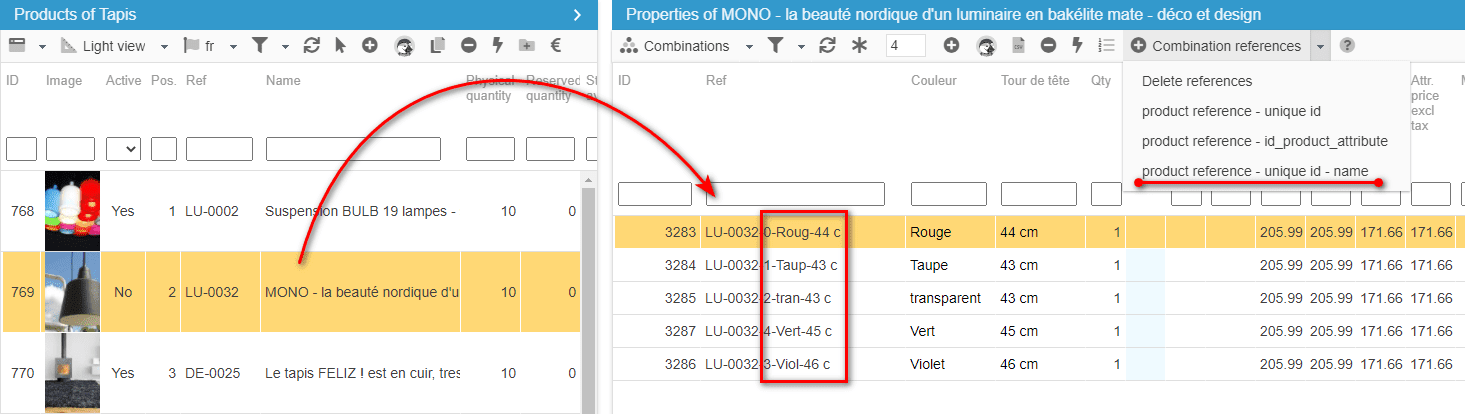Generating references on combinations in a click!
Your product combinations do not have ny references? Which is a real problem when it comes to stock management, or publishing on market places like Amazon or Cdiscount for example!
3 possibles solutions :
- You can manually input a reference on each of your combinations, but this is going to take you some time...
- You can use the CSV import tool, which would of course be the most efficient if you already have a reference pattern in mind
- Or make use of our reference generator integrated to the combinations panel in Store Commander!
Indeed, you will see on the combinations toolbar this tool called 'Combination references' with which you are going to generate references on combinations in just a click!
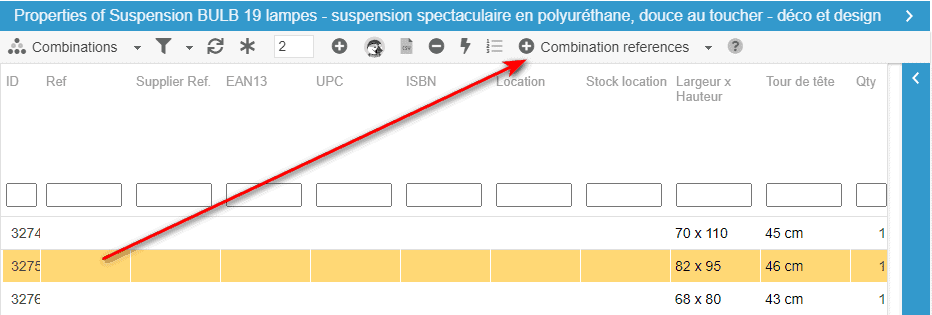
You have 3 options to choose from to setup the reference format on your combinations:
- Product reference - unique id
- Product reference - id_product_attribute
- Product reference - unique id - name
You can also delete existing references beforehand.
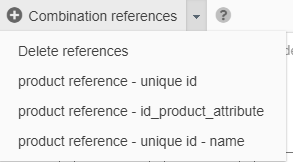
Product reference - unique id
The references generated will use the parent product reference + 0 (number that will incremente to 1, 2, 3, etc.).
If the parent product does not have an reference, then its ID will be used automatically.
Product reference - id_product_attribute
The references generated will use the parent product reference + the combination ID (id_product_attribute).
If the parent product does not have an reference, then its ID will be used automatically.
Product reference - unique ID - name
The references generated will use the parent product reference + 0 (number that will be incremented to 1, 2, 3, etc.) + name of the attribute (first 4 characters).
If the parent product does not have an reference, then its ID will be used automatically.
As from now, you can setup lots of unique references on combinations to fill the gaps within your catalog, in such an easy and fast manner!