To create a support ticket, start a search
How can I delete specific prices on combinations?
Not only you can manage specific prices on combinations within the Specific Prices panel included in the Combination property (right handside column), but also with the interface dedicated to Specific Prices.
To access this interface, go to Catalog > Specific Prices
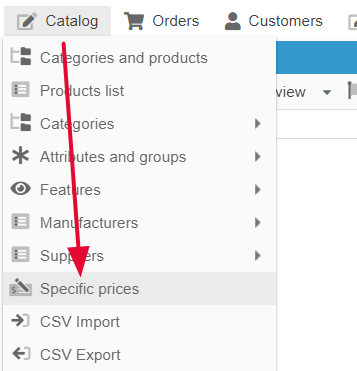
You can then select a category on the left handside and existing specific prices on products will be displayed. To see specific prices on combinations, enable this option on the toolbar:
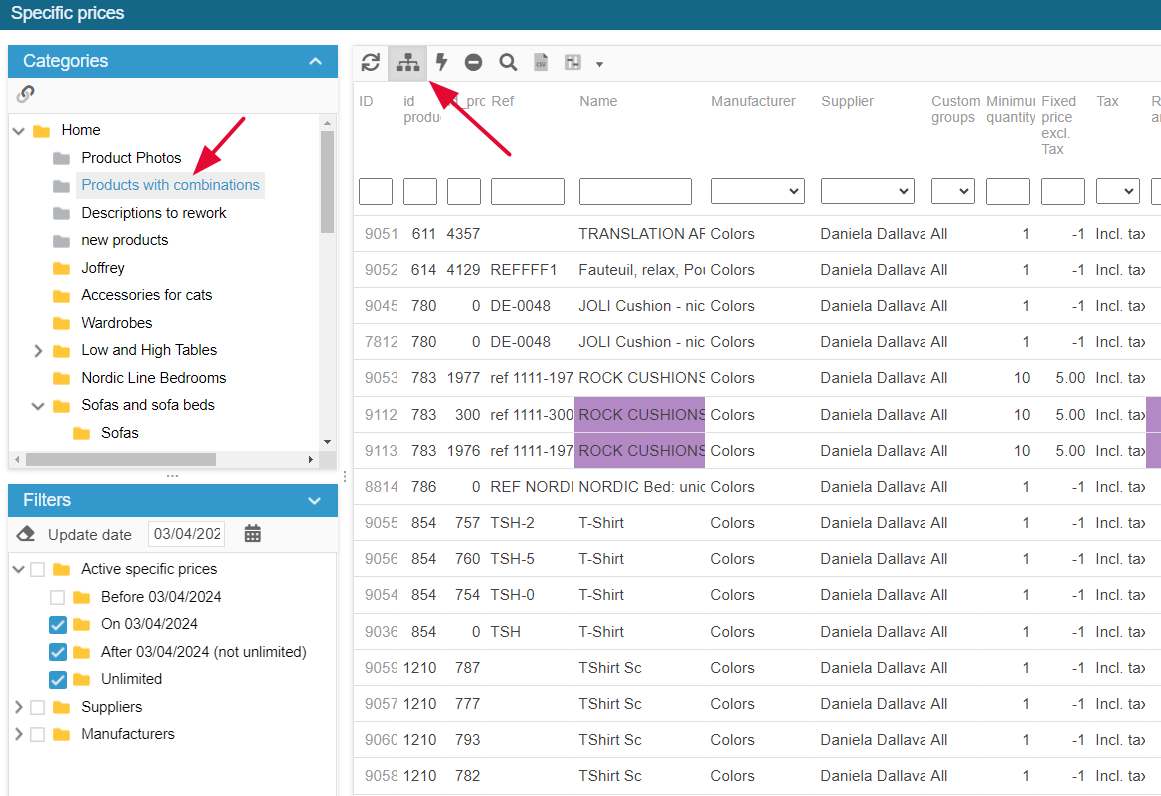
Now you can view and filter specific prices you want to delete.
Use the ![]() icon if you need to select the complete list, and hit the
icon if you need to select the complete list, and hit the ![]() to delete the specific prices.
to delete the specific prices.
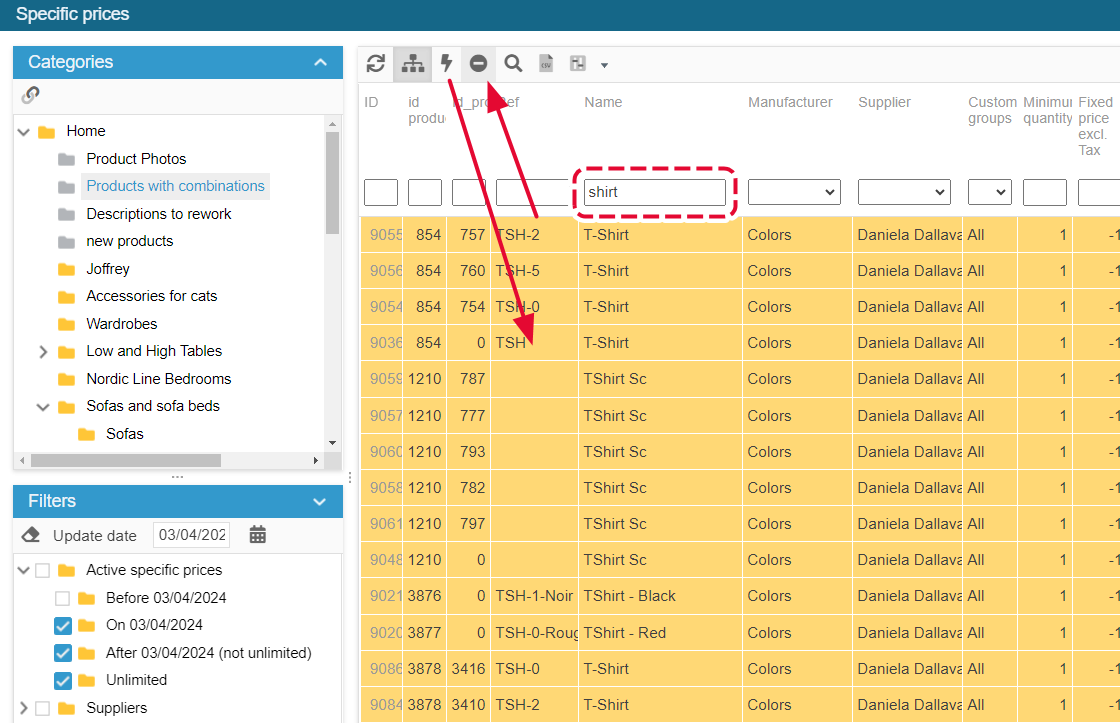
Please note that this will delete specific prices only. No products nor combinations are deleted off your shop in this process.
Related articles