How to increase the stock of combinations in bulk?
With Store Commander, you no longer need to make changes combinations by combinations. Save time by using our mass modification features.
Here we will see how to increase the stock of your combinations with the same value in bulk in only 3 clicks!
1- Select the combinations for which you want to increase the stock (with the same value)
2- Right-click on the concerned products > Mass update > Combination > Quantity - combinations.
Then enter the quantity you wish to add (to the existing stock) in the small window provided for this purpose, and validate OK.
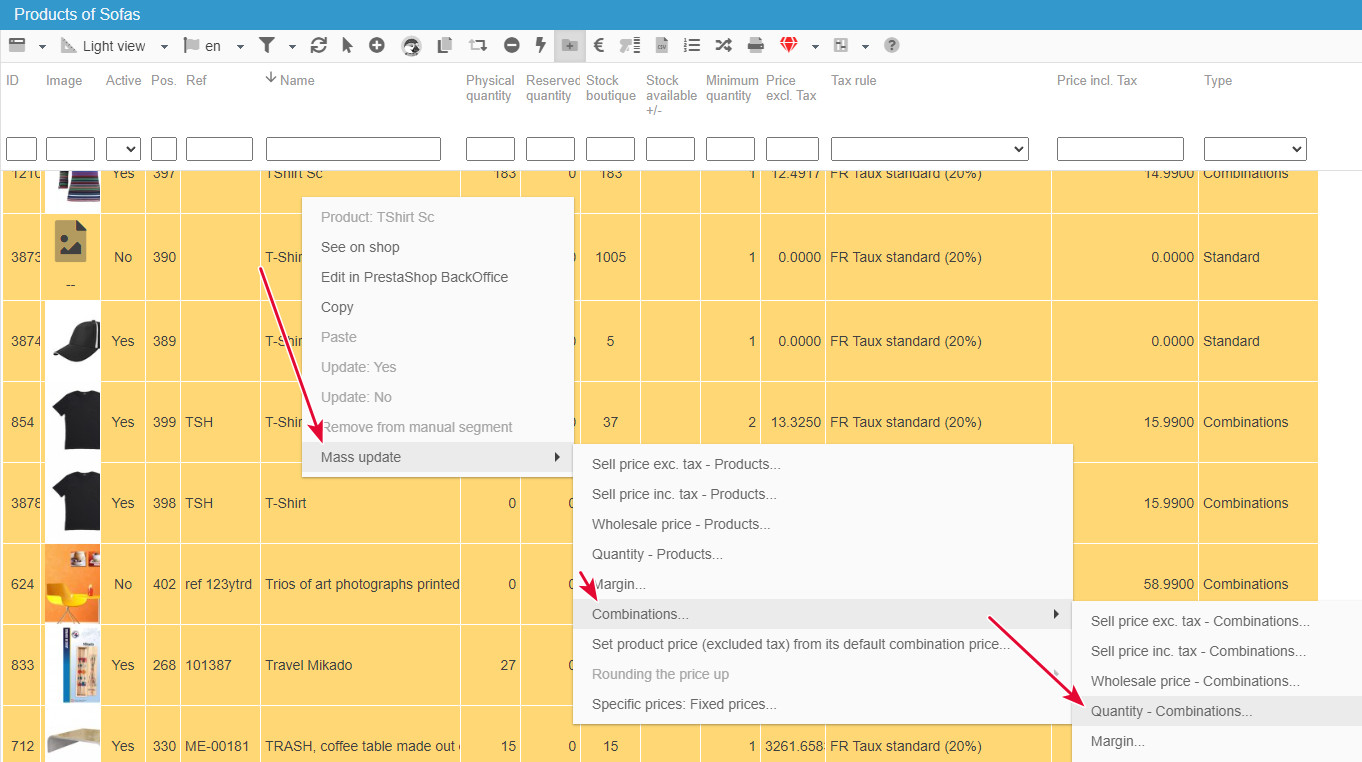
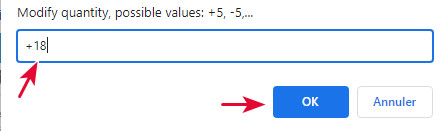
And there you have it, you've simply increased the stock of all combinations of multiple products, and all in 3 clicks!
Please refer to the below article to apply the same modification on your products.
Related articles