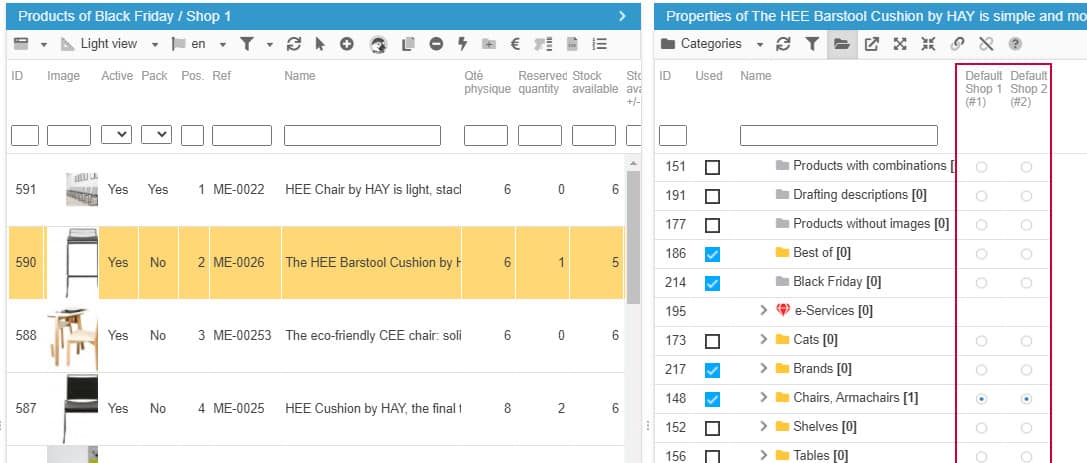To create a support ticket, start a search
Changing the default category in a single click
With Store Commander, you to change the default category of your products in a single click, using the Categories panel in the Properties column (right handside).
As well as showing you the categories products are associated to, this panel includes a 'Default' column showing which is the default category of a selected product: the radio button will be present.
To change the default category, simply select another radio button.
You can of course set the same default category for multiple products, by simply selecting the concerned products beforehand.