How can I find products without any default category?
It sometimes happen that the Sc Search finds the id product but doesn't display the corresponding product in the grid.
Sc Search tool always displays the found product in its default category. When the id product is found but not displayed, this means that the default category is not set on the product..
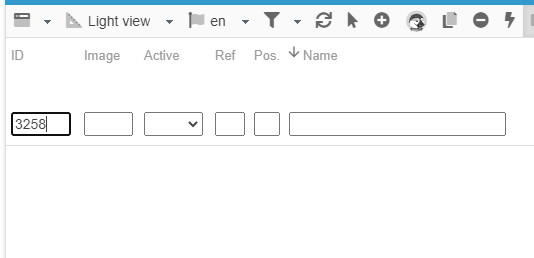
You can check directly in your PrestaShop backoffice.
To check the entire shop, you can run a csv export with the following fields: id_product + name + default category
Select all categories.
Untick the 2 options 'export combinations' and 'export by default category'
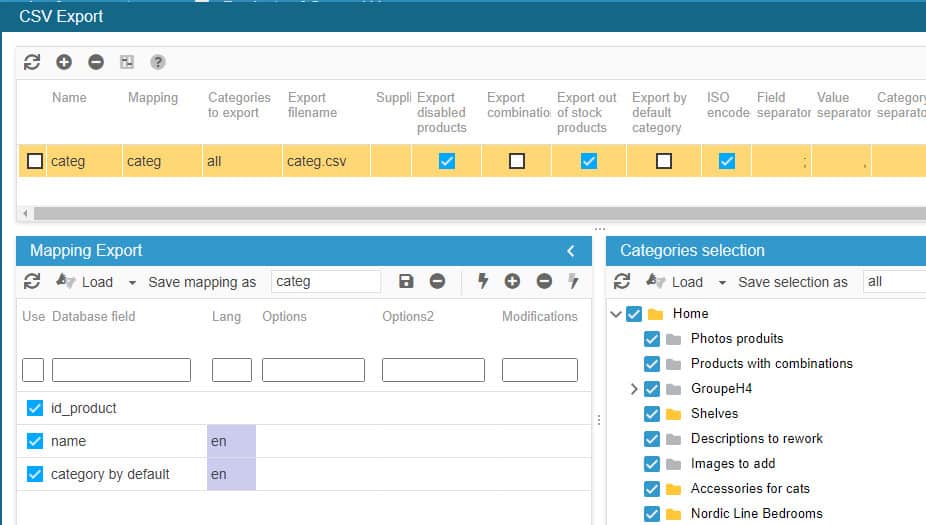
Dans le fichier obtenu, filter la colonne 'catégorie par défaut' pour afficher les cellules vides.
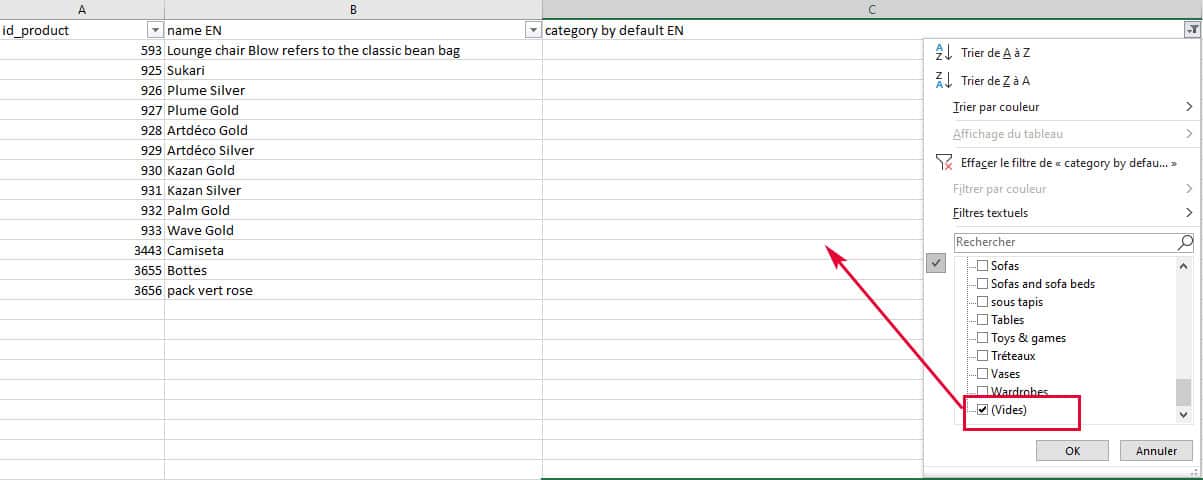
And you'll get the list of products without any default category.
You can either fix this by looking for the products in your PS backoffice and set the default category, or add the default category name in the export file, to then import it to apply the modification.