Exporting a specific list of products
With the integrated CSV export tool, you can export your products and their various properties present on your store, or storeS if you work in multistore mode.
Products exported will be the ones present in the categories you select in your configuration.
If you need to export specific products, some in a category, and others in a different category, the tip is to create a hidden category and add the concerned products to it.
To quickly add products to another category with Store Commander, refer to the article below.
And in your export configuration, you just need to select this hidden category, and only products you have added to it will be exported.
Note: do not forget to untick the option 'export by category by default', since the hidden category will not be the default category of products you added to.
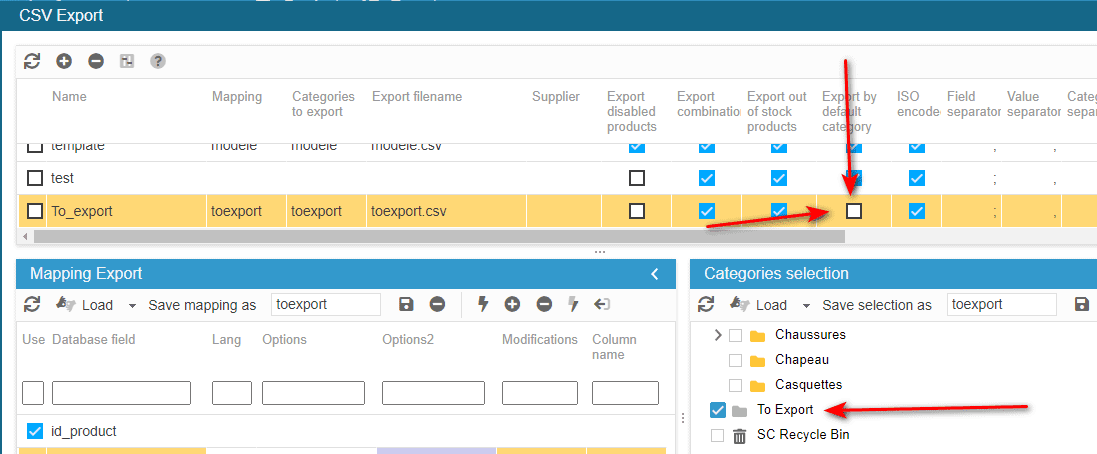
Related articles