How to create new feature groups during a csv import
When importing features with Store Commander, new features values detected in the csv file wil automatically be created, thanks to the option 'Create elements (auto)'.
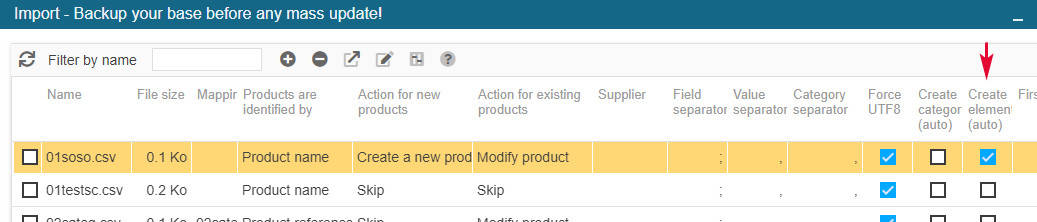
As soon as the import process starts, feature values present in the csv file will be checked. If they exists, they'll be used, if they don't exist, they'll be created automatically.
Please note that if the above option is not ticked and unknown values are detected, a message will be displayed for you to validate the creation before restarting your import.
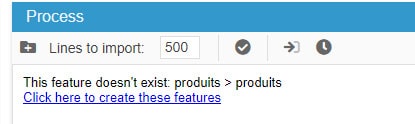
It's also possible for new feature groups to be created during an import process, but this requires to have very specific column titles in your csv file beforehand.
The column title needs to be: Group Name EN
Then, once the csv file is uploaded in the import window, in the Mapping panel, click straight away on the icon ![]() 'Load fields by name' on the toolbar.
'Load fields by name' on the toolbar.
This is when the feature fields will be automatically filled in with the name of the group in the Options column.
Using the 'Load fields by name' to automatically fill in the feature group name is what's going to create the new group. It's therefore necessary to respect the correct syntax in the column title if you want new feature groups to be created during the import process.
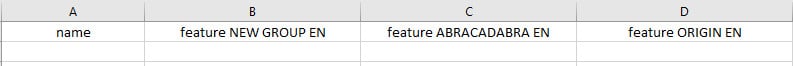
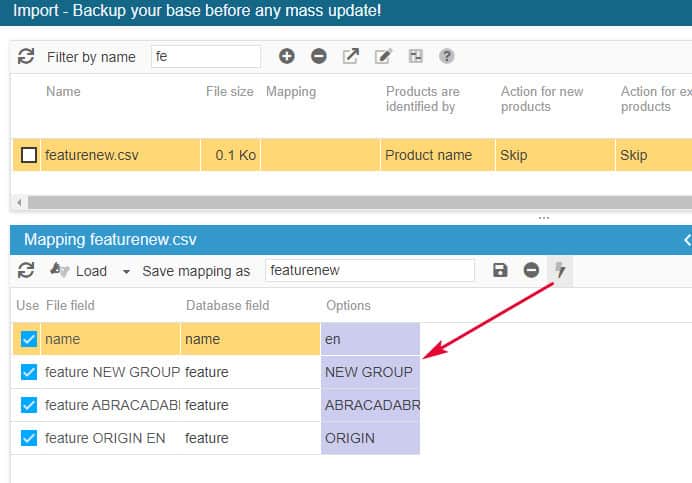
If the names of the new groups are not automatically completed in the Options colunm after clicking on the 'Load fields by name' icon, this means that the column titles of your files are not correct.