To create a support ticket, start a search
Exporting products stock per warehouse
If you're working on PrestaShop 1.5 or 1.6 with the Advanced Stocks option enabled, you can export product stock by warehouses using Store Commander CSV export.
Indeed, when adding the 'quantity' field in your mapping, you'll need to select the corresponding warehouse in the 'options' column.
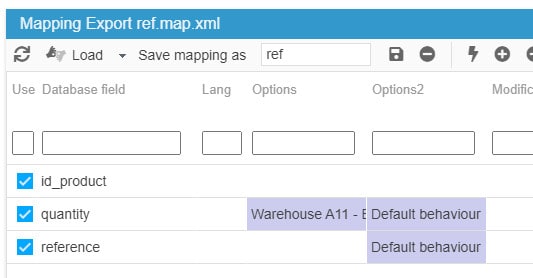
If you have a product associated to 2 warehouses with different stock in each, then include 2 quantity field, one associated to each warehouse.
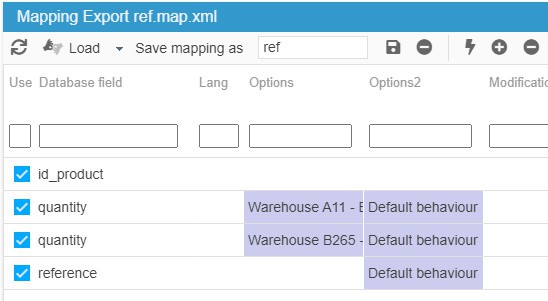
You can then modify the quantities to then import them in bulk using Store Commander's CSV import tool.
Related articles