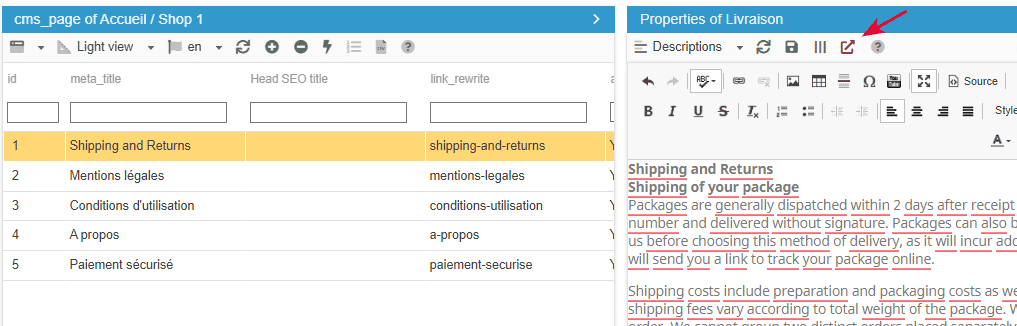To create a support ticket, start a search
Working with Creative Elements from Store Commander
If you work with Creative Elements module, you'll then find a shortcut in multiple panels in Sc to open the edit window of Creative Elements for the selected item.
In the product Descriptions property, when a product is selected, click the icon to edit:
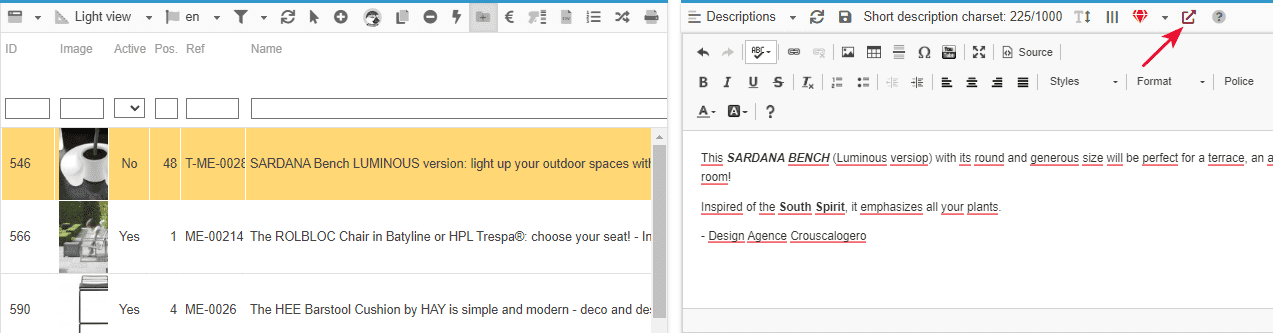
In the interface dedicated to categories (Catalog > Categories), you'll find the shortcut on the Description panel at the bottom right when a catégory is selected:
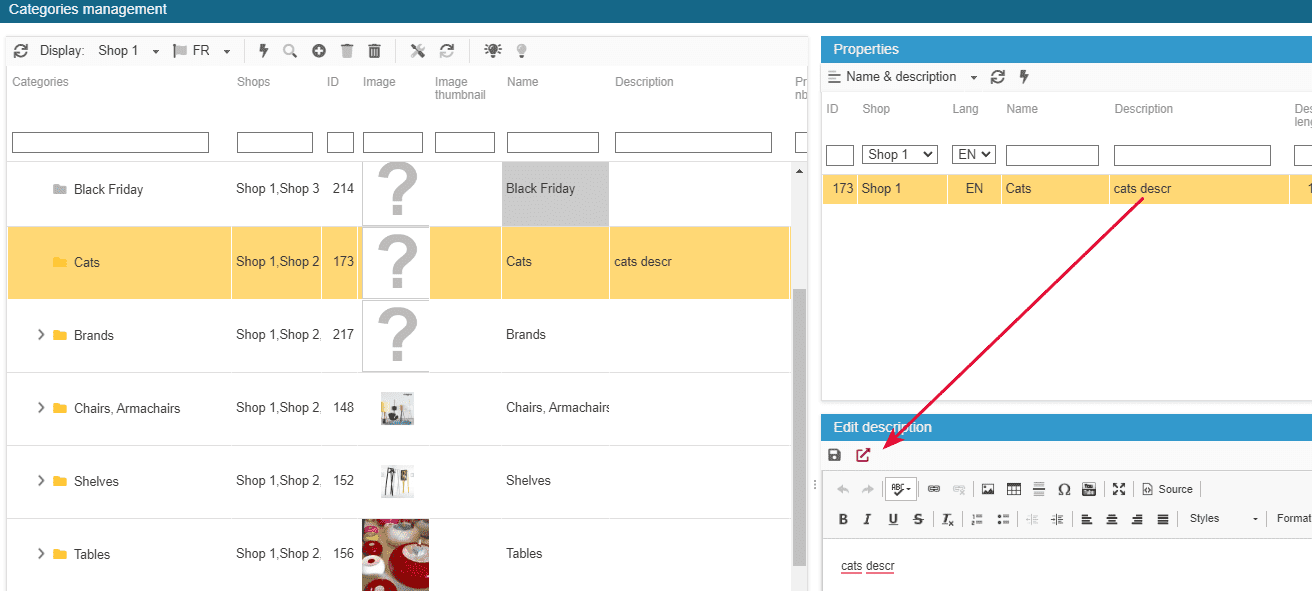
The Description panel located in the manufacturer interface (Catalog > Manufacturer) will include the icon to click on:
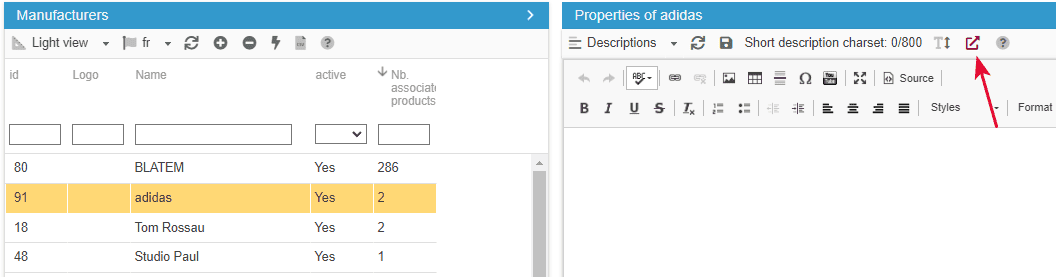
In the Descriptions property of your CMS pages, CMS menu on the main Sc toolbar: